Hi sir,
I’m converting some songs from mp3 to m4a using dbpoweramp.
After finishing converting I see that the codec tags have additional text after “MPEG-4 AAC”.
If you can help me to remove that information after the codec itself I would be very pleased. Thanks.
I’m converting some songs from mp3 to m4a using dbpoweramp.
After finishing converting I see that the codec tags have additional text after “MPEG-4 AAC”.
If you can help me to remove that information after the codec itself I would be very pleased. Thanks.


Comment