Use the print screen of you computer and paste or create from clipboard in a image editor (probably you already have it, but you can also install the Gimp powerful and free depending of your level and interest)
To post an image just go to a service like "image hotel" above and upload your picture, then a link is indicated. You just have to copy/past that link on the text (in this case you haven't to use the button on the forum dialog) It's probably the simplest way to do this

(all forum works similarly...)
Please let us see what you get in asset control.
There are several options in asset UPnp configuration dialog to browse the file in Asset control. We can try to find a way... not sure but interresting to look at this.
Jean-Luc



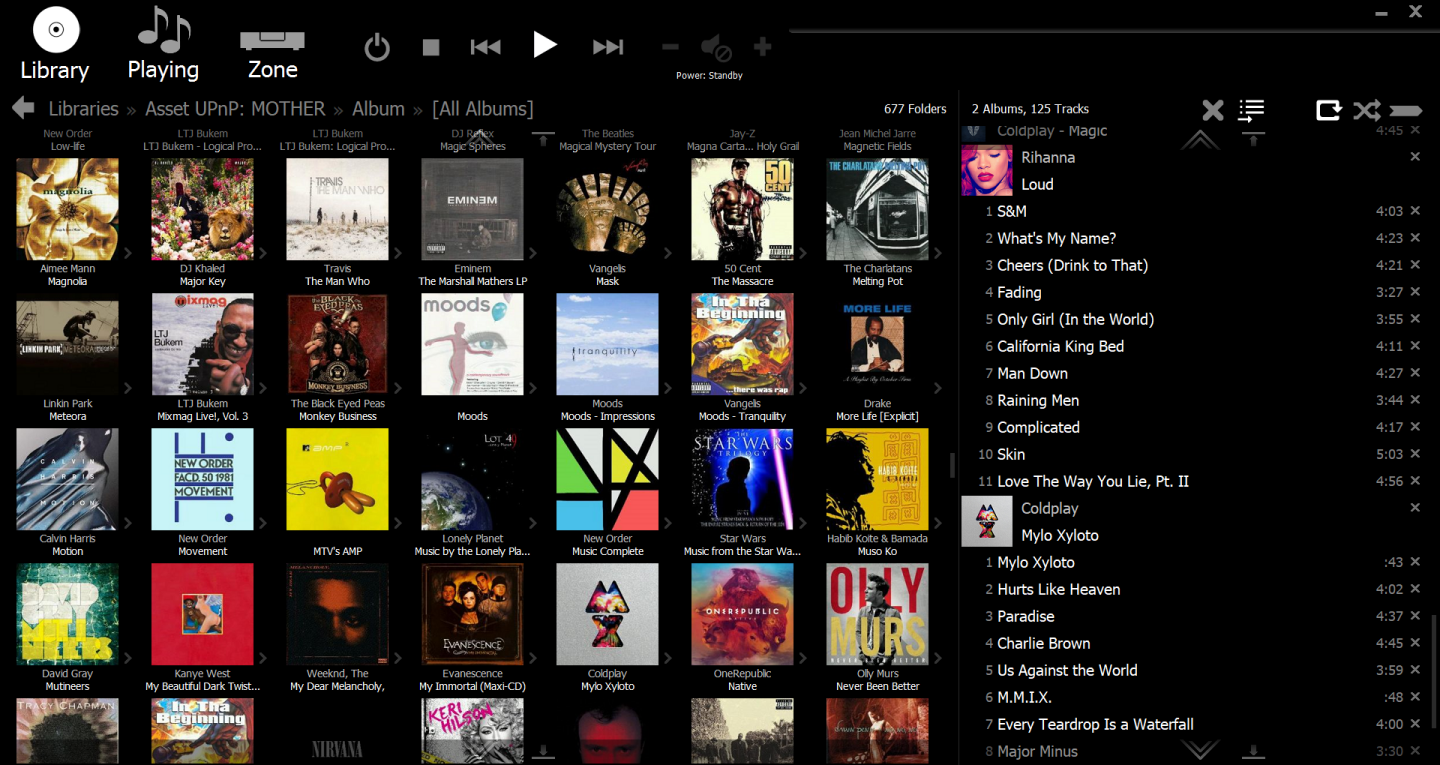
Leave a comment: