Seems a dumb question but have registered and downloaded larger r14.2 (10665KB) and installed on top of trial version (6747KB), but can't find batch ripper. All I am trying to do is use one PC to rip CDs while I work on another. I have got auto-eject working, but wan't to be able to load a CD in the tray, close, and it automatically RIP in secure accuread mode and eject... I don't have a robot loader, but I want to be able to do this without having to go into the program and click 'RIP' each time...
Do I have to uninstall and re-install the program?
Nige
Do I have to uninstall and re-install the program?
Nige

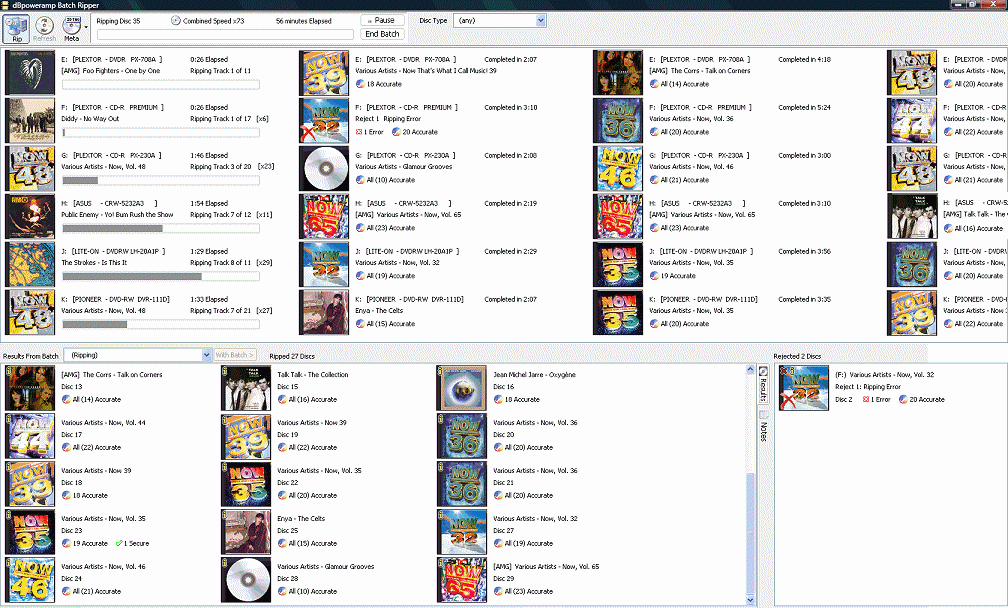
Comment