I have an unusual issue. I have a standalone CD player, which you can put WMAs on a data CD, which works great.
But unfortunately when updating the Album Art in Windows Media some of the WMA files now have the Album embedded in them. And if you have one which is embedded the CD player stay not supported.
I have tried using both WMP 11 to remove the Picture and DBPowerAmp Edit ID Tag to remove the Tag, which they do, but I can see it only empties the Tag Field, because the size does not change and therefore it CD Player still does not support it.
The only why I have found to get around this is to delete the tag, and then re-convert it.
I presume there must be a better way then this, that will remove the tag and gain back the space, therefore the standalone CD player never knows there was ever Album Art in it?
Thanks
But unfortunately when updating the Album Art in Windows Media some of the WMA files now have the Album embedded in them. And if you have one which is embedded the CD player stay not supported.
I have tried using both WMP 11 to remove the Picture and DBPowerAmp Edit ID Tag to remove the Tag, which they do, but I can see it only empties the Tag Field, because the size does not change and therefore it CD Player still does not support it.
The only why I have found to get around this is to delete the tag, and then re-convert it.
I presume there must be a better way then this, that will remove the tag and gain back the space, therefore the standalone CD player never knows there was ever Album Art in it?
Thanks



Comment