In an earlier post I asked the following:
"Please recommend settings & workflow. What settings and workflow did you use to rip your cd collection to a lossless format with good tags? I have searched the forums but not found what I need. Also, what are the best settings to assure an accurate rip for cds not in the database (for Mobile Fidelity & DCC discs)? Thank You"
I understand it has only been a week but with no replies I thought that I should ask if anyone knew of a place on the site where answers to be above may reside which my search has not revealed.
I found only two listings of settings but I am unclear as to how well they match my ripping goals.
dbpoweramp settings #1
----------------
Drive: xxx
Eject after rip: Not checked
Ripping Speed: Maximum
Spin-up Time: None
Spin-down after: Default
Sample offset: ?
Read into Lead-in or Lead-out Communication: SCSI Pass Through (SPT)
Prevent auto-run on all CD drives: Not checked
Ultra Secure
Minimum Ultra Passes: 1
Maximum Ultra Passes: 8
End after Clean Passes: 1
Vary Drive Speed each pass: Not checked
Individual Bad Frames
Maximum Re-Reads: 50
Set Drive Speed: Maximum
Drive Read Cache: 1024KB
Clear Read Cache with FUA: Not Checked
C2 Error Pointers for Error Detection: Checked
Unrecoverable Bad Frames: No Abort
Interpolate Unrecoverable Frames: Not Checked
Mark Track as Error if Insecure: Not Checked
Secure Extraction Log
Report Contents: Simple
Write to File: Not Checked
Add to Information Log: Not checked
dbpoweramp settings #2
----------------
Ripping with drive: xxx
Drive offset: xxx
Overread Lead-in/out: Yes
AccurateRip: Active
Using C2: Yes
Cache: None
FUA Cache Invalidate: No
Pass 1 Drive Speed: Max
Pass 2 Drive Speed: Max
Ultra::
Vary Drive Speed: No
Min Passes: 3
Max Passes: 6
Finish After Clean Passes: 2
Bad Sector Re-rip::
Drive Speed: Max
Maximum Re-reads: 34
Encoder: FLAC -compression-level-8 -verifydvd/cd rip
"Please recommend settings & workflow. What settings and workflow did you use to rip your cd collection to a lossless format with good tags? I have searched the forums but not found what I need. Also, what are the best settings to assure an accurate rip for cds not in the database (for Mobile Fidelity & DCC discs)? Thank You"
I understand it has only been a week but with no replies I thought that I should ask if anyone knew of a place on the site where answers to be above may reside which my search has not revealed.
I found only two listings of settings but I am unclear as to how well they match my ripping goals.
dbpoweramp settings #1
----------------
Drive: xxx
Eject after rip: Not checked
Ripping Speed: Maximum
Spin-up Time: None
Spin-down after: Default
Sample offset: ?
Read into Lead-in or Lead-out Communication: SCSI Pass Through (SPT)
Prevent auto-run on all CD drives: Not checked
Ultra Secure
Minimum Ultra Passes: 1
Maximum Ultra Passes: 8
End after Clean Passes: 1
Vary Drive Speed each pass: Not checked
Individual Bad Frames
Maximum Re-Reads: 50
Set Drive Speed: Maximum
Drive Read Cache: 1024KB
Clear Read Cache with FUA: Not Checked
C2 Error Pointers for Error Detection: Checked
Unrecoverable Bad Frames: No Abort
Interpolate Unrecoverable Frames: Not Checked
Mark Track as Error if Insecure: Not Checked
Secure Extraction Log
Report Contents: Simple
Write to File: Not Checked
Add to Information Log: Not checked
dbpoweramp settings #2
----------------
Ripping with drive: xxx
Drive offset: xxx
Overread Lead-in/out: Yes
AccurateRip: Active
Using C2: Yes
Cache: None
FUA Cache Invalidate: No
Pass 1 Drive Speed: Max
Pass 2 Drive Speed: Max
Ultra::
Vary Drive Speed: No
Min Passes: 3
Max Passes: 6
Finish After Clean Passes: 2
Bad Sector Re-rip::
Drive Speed: Max
Maximum Re-reads: 34
Encoder: FLAC -compression-level-8 -verifydvd/cd rip

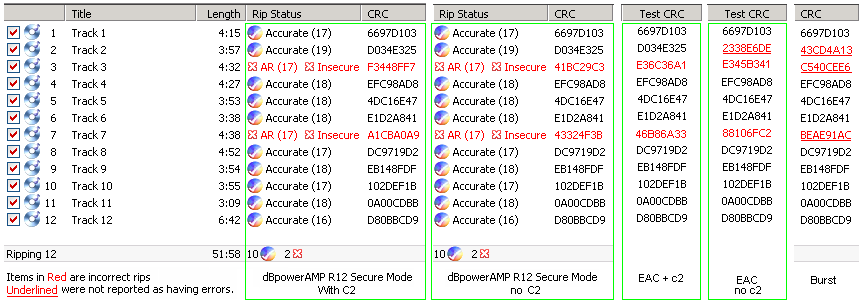
Comment