Hello,
The metadata results we have been getting with Batch Ripper have not been very good lately.
Can someone explain the current status of metadata data retrieval for Batch Ripper?
I do understand that it is significantly different than CD Ripper.
I believe it use to be that you were able to use 400 lookups with AMG for free. But I believe AMG is going away?
Do you get unlimited lookups with GD3 with Batch Ripper?
Are there any other lookup services available for Batch Ripper? If yes, how do you implement them?
If you pay for extra lookups is that payment associated with the individual version of dBpoweramp Reference or with the installed version of Batch Ripper?
Thank you!
The metadata results we have been getting with Batch Ripper have not been very good lately.
Can someone explain the current status of metadata data retrieval for Batch Ripper?
I do understand that it is significantly different than CD Ripper.
I believe it use to be that you were able to use 400 lookups with AMG for free. But I believe AMG is going away?
Do you get unlimited lookups with GD3 with Batch Ripper?
Are there any other lookup services available for Batch Ripper? If yes, how do you implement them?
If you pay for extra lookups is that payment associated with the individual version of dBpoweramp Reference or with the installed version of Batch Ripper?
Thank you!
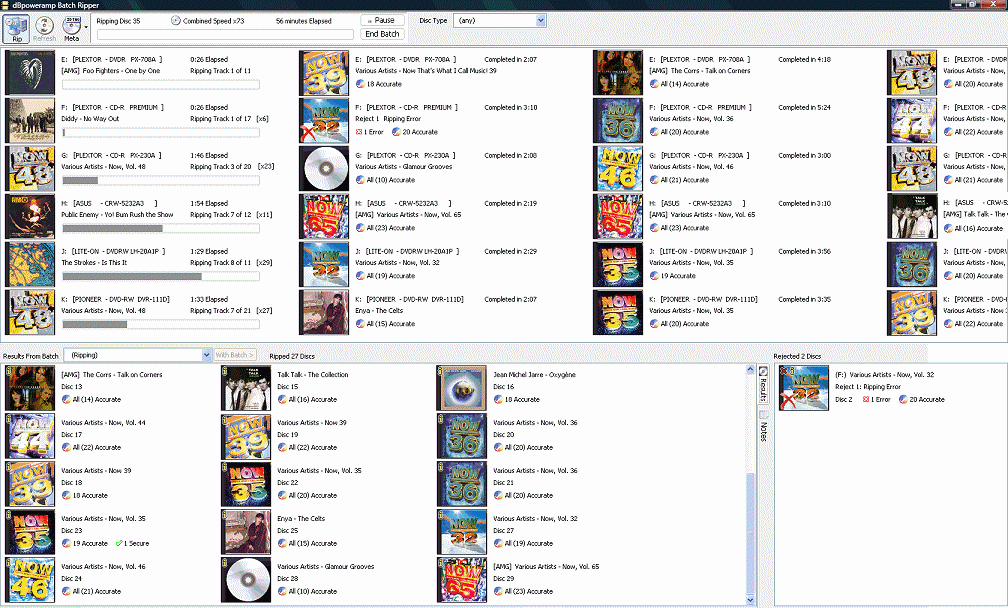
Comment