I've installed the AAC encoder but keep getting a message something else needs to be installed. I already installed the decoder and encoder from AAC codec central. Then went to the site it directed me to and installed the link it was requesting. Still no luck? Picture 4 isn't showing all the files that should be there.










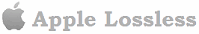

Comment