Beginner question on dynamic naming
Collapse
X
-
Re: Beginner question on dynamic naming
What can I add to get the Artist Sort tag in there. I mean into Simbuns string. I think that may be what Audirvana needs to sort these correctly. This string changed the name of the file in my music folder, but not the "sort sa" field in Audirvana. Thanks.
JohnLast edited by Johnnyb; June 27, 2022, 04:55 PM.Comment
-
Re: Beginner question on dynamic naming
Ok. I tried changing album artist sort in the thread to artist sort and that didn't;t work in Audirvana. I may just have to change these settings in Audirvana. Is there any advantage to having both album artist sort and artist sort in the naming string? Thanks for all you your help. I really want to get this ripping underway in earnest. Patience, patience ...Comment
-
Re: Beginner question on dynamic naming
In the naming string, you should only have ONE of the following: Artist, Album Artist, Artist Sort, Album Artist Sort. Having more than one (unless there is an IF statement looking for one or the other) makes no sense to me, considering the key purpose of this is tell the program which subdirectory to put the album in. For me, I use Album Artist, if it exists, then Artist, if Album Artist doesn't exist (you can see this from my string posted earlier).
Did you figure out how to add the Album Artist Sort or Artist Sort tags to your files. And unlike naming string, it is perfectly ok, and maybe even recommended, to have ARTIST, ALBUM ARTIST, ALBUM ARTIST SORT, ARTIST SORT, all in your TAGS, even if in many cases the values of each tag field are identical. Can't hurt anything and gives you options depending on what your music server wants (or any future server you use).Comment
-
Re: Beginner question on dynamic naming
Ok. I tried changing album artist sort in the thread to artist sort and that didn't;t work in Audirvana. I may just have to change these settings in Audirvana. Is there any advantage to having both album artist sort and artist sort in the naming string? Thanks for all you your help. I really want to get this ripping underway in earnest. Patience, patience ...
And again, Audionirvana is likely NOT using the file name anyhow, it is likely using the TAG info. Do you have ARTIST SORT tag field completed in the files so that Audionirvana can use the info. Respectfully, I'm still not sure you are getting the difference between file NAME (which is just used in organizing your files in a directory on your computer) and file TAGS, which are used by most programs to sort, browse, search, etc. We typically try to name files based on our tags (so they make some sense to us when looking at files on a computer), but there is no required connection between name and tag info.Comment
-
Re: Beginner question on dynamic naming
JohnnyB, what file format are you ripping to? FLAC? mp3? m4a? Possibly you said above, but on a PC? A Mac? There are some differences in tags between the different file formats.
Also, you might find it educational (if you are using a PC) to install a free program called mp3tag and look at some of your files to see what tags are there and what is stored in them. You can do that using the right click "dbpoweramp edit ID tags" option on a file, but sometimes it is clearer what you have in mp3tag. (Mp3tag works with just about all file formats, not just mp3's).Comment
-
Re: Beginner question on dynamic naming
and mp3tag now has a Mac version as well. Not free but has 7 day trial.
Comment
-
Re: Beginner question on dynamic naming
Sorry, a little late to this discussion. I see that the OP is on a Mac mini, so the slashes in my naming string will need to be replaced for MacOS. But I use sorting tags for AlbumArtist, Album, Artist, Composer, and Title. I fill this info in for every file, whether it is an exact duplicate of the non-sort field or not, for consistency. In some cases this information is readily available in CD Ripper, but usually the sort fields need to be added manually. When it comes to the file name, it is less relevant for most modern players that really build their library from the metadata tag info. But it really does help when working within a file browser. And for restoring from back up in the event something unexpected happens.
This is the string I use for naming all of my rips:
[MAXLENGTH]80,[IFVALUE][tag]album artist sort[],[tag]album artist sort[],[album artist][][]\[MAXLENGTH]80,[IFVALUE][tag]album sort[],[tag]album sort[],[album][] [[IFVALUE][tag]album artist sort[],[tag]album artist sort[],[album artist][]][]\[MAXLENGTH]80,[IFMULTI][disc]-[][track] [title][]Comment
-
Re: Beginner question on dynamic naming
Thanks Gary. I have only Album artist sort in my string, but I do have all of those tags checked that you mentioned. I do realize that the oil name doesn't;t mean anything as far as Audirvana reading the information. I look at the file name like my name. The tags are like my fingerprints. Intrinsic information that identifies the file and helps organize it in the music server.
Achmidj - I am ripping to FLAC in a Mac environment. Gary - I will check out the mp3tag.
Gbroen - Thanks for reminding me of the slahses! I forgot to change those in Simbuns string. Not sure if that will make a difference. I'll try it now.Comment
-
Re: Beginner question on dynamic naming
I have all the slashes reversed.
The metadata reads:
Artist Dexter Gordon
Album artist Dexter Gordon
Artist sort Gordon, Dexter
Album artist sort: Gordon, Dexter
and only Album Artist Sort is in the string I am using from Simbun.
Result: Audirvana shows the artist as Dexter Gordon and sort as Dexter Gordon. Augh! I tried it with artist sort, same result. I don't know which metadata tag Audirvana pulls its sort info from. I guess that is the question.Comment
-
Re: Beginner question on dynamic naming
If your metadata info is correct as you report it, then this is an Audivarna issue, not a ripping or naming issue.I have all the slashes reversed.
The metadata reads:
Artist Dexter Gordon
Album artist Dexter Gordon
Artist sort Gordon, Dexter
Album artist sort: Gordon, Dexter
and only Album Artist Sort is in the string I am using from Simbun.
Result: Audirvana shows the artist as Dexter Gordon and sort as Dexter Gordon. Augh! I tried it with artist sort, same result. I don't know which metadata tag Audirvana pulls its sort info from. I guess that is the question.Comment
-
Re: Beginner question on dynamic naming
Question, in Audionirvana program, when you browse an alphabetical artist list, where does Dexter Gordon show up? Under "D" or under "G". I don't use that program, but I assume it could sort Dexter Gordon to be in "G", but report to you the artist name (Dexter Gordon). Actually, in my mind, that would be a good thing.Comment
-
Re: Beginner question on dynamic naming
I don&*8217;t use Audirvana, but a quick search on their forum yielded this issue.
https://community.audirvana.com/t/so...rtists/18384/2
I think the problem lies within the player, not your tags from dBPoweramp. To be sure, you can check them in mp3tag as well, to see if the files have consistent tag info. I&*8217;m betting they do. Perhaps another player will suit your needs better? Foobar and MusicBee come to mind.Comment
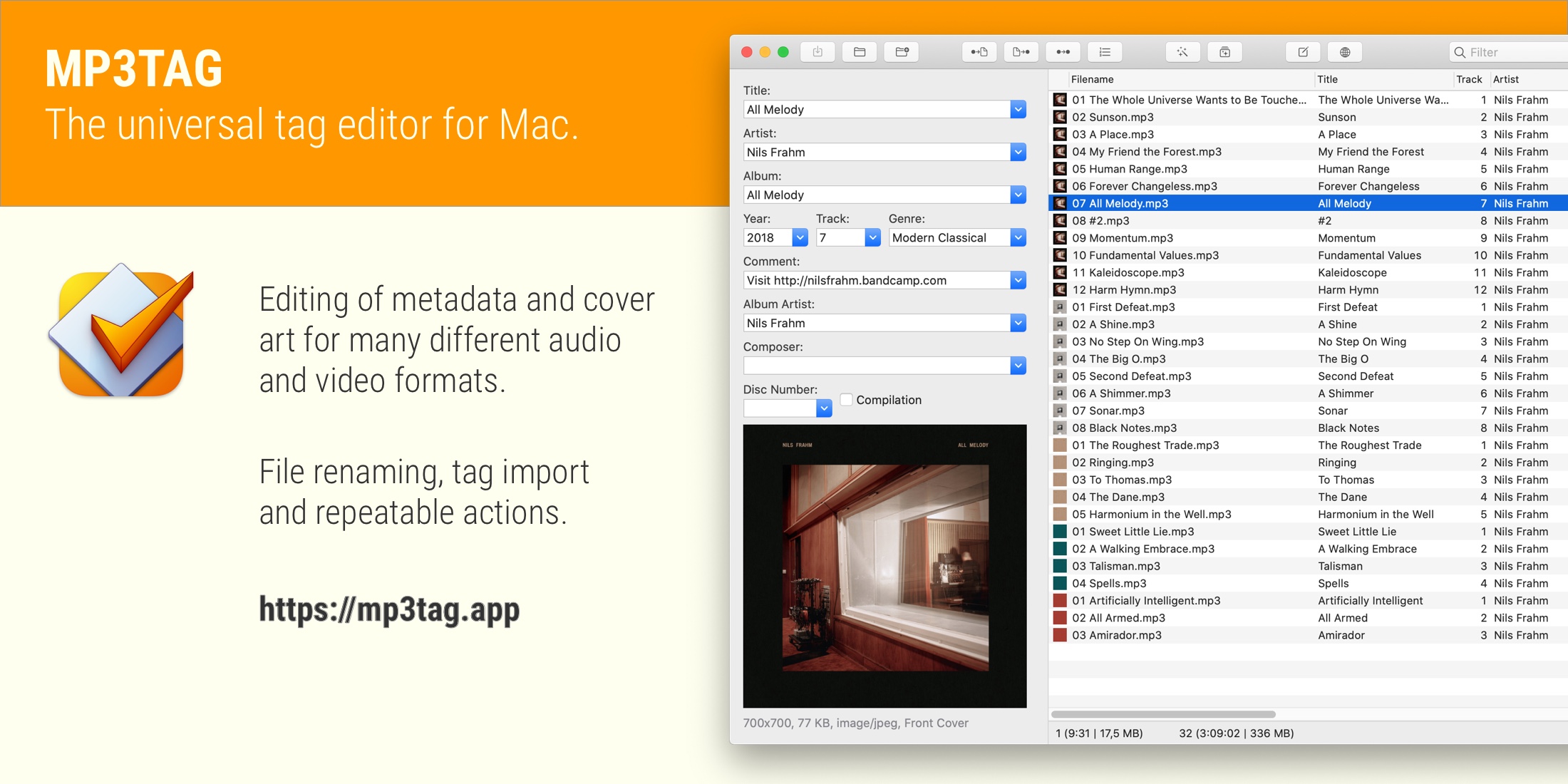
Comment