Re: Set-Up for Ripping
Hi,
Don't be concerned, not all of this is easy to get your head around. But here are some descriptions:
The "essence", a term you won't hear too often, but may help you understand what is going on: it is the actual thing you want to see or hear, the media (as digitized in this case), the audio or the picture or the video. Nothing else.
Metadata, data about the essence. in the case of an old analog record, the record label, the information on the jacket, some database, either private or public which may have more information about the record. The college radio station I used to be involved in put a label on each album with a number and had a printout by alphabet of all the records, so you could find the record in the library. Private metadata.
File and directory names are a form of metadata kept by a computer and/or storage device to help the computer, the software running on it, and the user locate a particular file. The structure depends on the particular computer and storage device. You'd find it worthwhile to spend some time studying the rules for composing file names for your particular operating system and file structure on the storage devices. Once upon a time, the names were very limited in length and allowable characters. But there are still limitations on length that vary with the operating system and software, and each operating system has a list of "prohibited" characters, like, in most systems, the slash. Filenames can be very arbitrary like"jaeb2es5rt.asd" which might be perfectly recognized by some particular software but is gibberish to the human eye, or something like "05 - Beatles, The - Help.wav" which gives the human a good (but possibly wrong) idea of what it contains. The part after the dot at the end is called the file extension, and basically tells the computer what software is its first choice to act on the file if you click on it. There is a table that you can modify in the computer that selects the software.
Directories are sets of files and other directories. They also are given names. Most operating systems separate the directory names from each other and the filename with slashes or backslashes. The filename with the names of the "directory tree" in which it is stored is called a "fully qualified" filename. What is most important here is that every fully qualified filename on a particular storage media must be unique. So when you name files for tracks on a CD and name the directory with the name of the CD, you must be careful. If you have two tracks on the CD with the same name, or two CDs with the same name (not too uncommon for "Best Of" CDs) you may have a problem. Depending on the operating system and software, when the computer tries to write a file with a duplicate fully qualified name, it may just erase the first file and write a new one with the same name, it may just leave the old one and never write the new one, it may ask the user what to do, or it may change the filename, possibly by adding something to it, to make it unique.
Filenames are a form of metadata but they are not a part of the file containing the essence, they are stored separately in some form of file directory on the storage device, and quite possibly also in the computer.
"Tags" are pieces of metadata that are typically (but not always) stored together with the essence in the same file. Common ones might include the title of the track, the title of the album, the track artist (s), the album artist(s), the track number (if it is one of a series of tracks which comprise an album), the disc number (if there are more than one discs in the album), the Genre, etc. Each tag (in most current tagging systems) a Frame, with a name which defines what metadata the tag contains (for instance TALB tells the software that the frame contains the album name in a tagging system used fairly commonly) and then the actual tag data, like "best of the Moody Blues" (sorry, I'm dating myself.) Different filetypes recommend different tagging schemes and definitions, you can spend a lot of time (as Spoon and his team do) sorting out the preferred tagging format, but since Spoon (or whoever wrote your software) already did it, for the most part you just type what you want in the boxes.
Tagging can store a lot more information about a piece of essence (a file) than you could ever fit in a filename, it can even contain copies of the album artwork or other graphics. Also, if the filename gets changed the tags should still remain the same.
Only files can typically be tagged, since the tag info is in the file, directories can't typically be tagged; in the usual sense, there is nothing to stop you (or a piece of software) from keeping a separate file with metadata (call it tags if you'd like) about a directory. In fact there are two pretty common pieces of metadata about music directories kept as files inside the directories. One is a JPG of the album art often in a file called "folder.jpg" (in addition to or instead of tags in the music files that have the album art) the other is a "playlist" of all the tracks in the album, in some format that some players can understand to find and then play the files that make up the album in a particular order. One common playlist has a filetype of "m3u". If you open the m3u file with a text editor such as Notebook, youll see that it has, in plain text, a list of the filenames to play in the order they will play. However, most modern players don't require playlists to play files if the files are well tagged.
Now the dirty little secret about tagging: you will probably quickly discover that getting accurate tags for your music will take you more time than actually ripping the music from CDs, particularly if your tastes in music are in the slightest esoteric, and that if you don't take care with your tags, you won't be able to find your music to play it after you rip it.
Where do we get the information to tag your files (or for that matter to generate filenames that have some chance of being read by humans and are in some hopefully logical order on your storage medium? You might think that they come from the CD... In mist cases not so. The original CD design had only metadata in a directory to tell the player where on the CD each track started, nothing about the name of the track or album or artist, etc. Some years later Sony developed a method of adding some data to a CD called CD Text which could be used to add names and artists to the tracks and a name and artist to the CD, little else. But CD text never became widely adopted, only a small percentage of the CDs have CD text burned into them and and even fewer CD players can read the CD text.
Now we get to the age of the PC with a CD or DVD drive to play your CD. Without metadata the computer (or your car CD payer) just says it's playing track 1 or 5 or whatever, no name of the CD or track. Some software developers looked for a way to get around that. The first issue was how to identify what CD you were playing. The most common, but not at all foolproof, method was to read the directory burned into the CD which tells the CD player where each track begins. This data is fairly unique for most CDs with a significant number of tracks but falls apart quickly with short CDs, like CD singles. There have probably been hundreds of different CD singles issued by different artists that have a length of let us say is 3 minutes, 25 seconds and 10 frames long. So the probability of getting the correct data goes down markedly for short CDs. The second issue is getting the actual metadata to match up with the track lengths for the CD. Here, the original method was crowd sourcing. If you played a CD you could type in the names of the tracks, etc. At first programs like Windows Media Player just stored that data on your PC, so if you played the same CD again, the data you typed in the first time would be retrieved to give you the track names you typed in earlier. Then some clever people realized that if you could upload that data to the "cloud" it would be available to other computers, so people could share metadata. Of course like anything else croud sourced with no QC, it is full of discrepancies (what you call Rock I might call Folk or Soul) and out and out errors, misspellings, inconsistencies in artists names, etc. A number of different metadata sources soon appeared on the Internet. Some only provide their data by subscription or to particular devices, like Apple, others are free to anyone who has the software to look up the data. Some still depend on or at least allow crowd sourcing, some now only use data sent to them or entered by the record companies. But I find all of the data on all of the services is riddled with errors and inconsistencies, and I usually try to compare the printed data on the jewel box to what the metadata has provided, and correct or change to my taste as I feel desirable.
DBpoweramp looks up metadata from 4 or 5 on-line databases, and CD text. The sources are selectable in the metadata setup, and there is a button (in a different place depending on which version of dBpoweramp you have) which displays all the downloaded metadata from each source and lets you select which item to use or type your own in. This metadata is now the source of the tags saved with the files, and also is used with the rather obtuse file and directory name generator you can program (or use the default, best until you fully understand how it works and the consequences of your naming scheme) to generate the filenames and directory names the ripper stores your music under.
Now, Which gets used, filenames or tags? Most, but not all players on computers or smart phones work best with tags, giving you the flexibility to select artists, albums, genres, years, whatever is in the tags. Many will also let you select by file and directory name if your music lacks tags, but you lose the ability to sort that tags give you. But if you take a thumb drive and plug it into your car radio, you may find that it doesn't read tags, only file names, and that it will only play mp3 files (another subject, the different filetypes and the advantages and disadvantages of each, for another night). Many car radios are in the 18th century when it comes to playing file based music. Also some older receivers or other players may not be able to read tags. This may affect your choice of a file naming scheme. But in any event, you should tag, and tag carefully, because your new car may play from tags and will in all likelihood play via Bluetooth from your smart phone, which does use tags.
Enough for you to digest for now, read and think about it, Google terms you don't understand, and ask more questions here. We all were where you are at some time in the past, and many of us, myself included, have ended up ripping parts of our collections twice because we discovered issues with the way we started doing things.
Set-Up for Ripping
Collapse
This topic is closed.
X
X
-
Re: Set-Up for Ripping
It looks like that through your collective help I'm begging to get it.
One thing that I'm not sure I fully understand is the relationship between Names and Tags.
I believe that you've told me that:
a) "name" is the sole province of File Explorer, and that
b) "name" is established by the CD's tags.
Therefore I wonder if:
1. Is the folder structure set up in File Explorer under the control of the CD's (by way of their chosen tags), or is it set up manually? If it is automatic, does that folder structure change continually as new CD's (perhaps with different tags) are ripped? i.e. does the tag selection of ripped CD's automatically impress upon the File Explorer a particular folder structure?
2. If name is developed from tags, why is there a separate set-up for name as well as tags? Wouldn't name be set automatically -- wouldn't there be a likelihood of a mismatch if both are set up separately (particularly since naming is editable)? Put differently, what is the function of manually setting the name structure?
3. Also: the example file name: Artist\Album\Track No.\Artist &*8211; Title, does not include Genre. Is that on oversight or is that not appropriate?
I want to thank everyone who has been contributing to helping me. Thank you
DonLeave a comment:
-
Re: Set-Up for Ripping
Heres the dynamic naming string I use. It automatically deals with compilations and multi disks. Just copy it and paste into The box where you enter naming. Try it with ripping and see if you like the outcome.
[IFCOMP]Compilations\[album][IFMULTI]\Disc [disc][]\[track]-[title]-[artist][][IF!COMP][IFVALUE]album artist,[album artist],[artist][]\[album][IFMULTI]\Disc [disc][]\[track]-[title][]Leave a comment:
-
Re: Set-Up for Ripping
Particularly here and click on all the links that provide more infoYou can start by reading here: dBpoweramp Help
Leave a comment:
-
Re: Set-Up for Ripping
1) If the filename is solely the province of File Explorer, I'm not sure what is accomplished by having the music in various folders and sub-folders. Wouldn't that require pointing the Player to each of those folders/sub-folders correctly in order to reach all the music? Or would you still point the Player to just the root "Music" folder? I don't understand this.
[COLOR=*b22222]
your player gets the music from some sort of server. In that server one would tell it where the music library is located. You typically just tell it the top level directory (C:/music) and it automatically includes all the lower level directories.
[/COLOR]
2) Do I have free option of the file names I want to use
[COLOR=*b22222]I'm not sure what you mean. [/COLOR]
3) Also, it seems as if such names (folders/sub-folders in File Explorer) are irrelevant to the selection of the desired music by the Player for listening, which I believe is accomplished through "tags." Is this correct?
[COLOR=*b22222]correct. Most servers and players use tag info[/COLOR]
If you can help me understand these two issues, I should be in a position to give you an example of how I want my files to be organized (I assume this means in File Explorer).
4) The metadata I'm interested in are: Genera, Album name, Artist, Composer, Song title. I assume these are tags, not filenames. Is that correct? fundamentally I'm not sure I understand the difference (and uses) between filenames and tags.tags.
[COLOR=*b22222]correct. These are tags. [/COLOR]
5) The CD Ripper Naming dialog box confuses me, as follows:
a) What is the purpose of the TWO "writing spaces" in this dialog box (Base Location and the lower one); how do I interpret these?
b) I note there are four buttons (Add tag, Add property, Programmable actions, and Default Naming) and that the pulldown menus for the first three contain many options that insert into the writing spaces. Is there a key to understanding all of these options in these three lists? How do I do all this?
re [COLOR=*b22222]These are options to help build your naming string. I'll post an example that I use. [/COLOR]
c) What is "User defined tag" in the "Add Tag" pulldown?[COLOR=*b22222]
custom tag you define. Don't worry about this. Most people don't use. [/COLOR]
d) How do I use the three checkboxes?[COLOR=*b22222]
they give you examples of how your file names will be written under the assumption that it is a regular single cd, a multi disk cd or a compilation (various artists)[/COLOR]
e) I'm confused by the "Add Tag' button in the dialog box that opens under the File Name prompt. I thought filenames and tags were distinctly separate things.
[COLOR=*b22222]they are different but the file names are written using info contained in tags[/COLOR]
I truly appreciate your help,
Don[/QUOTE]Leave a comment:
-
-
Re: Set-Up for Ripping
1) Depends on your player
2) Yes, the naming is editable
3) Depends on player
4) Metadata is stored in ID Tags, filenames are created from elements of metadata
5) The lower box is not a writing space, it is an example box showing an example generated filename.
These values are just metadata values, if you want year added to the filename you would add year.
User defined tag is a tag value that is not covered in those boxes. The 3 checkboxes change the example for example a compilation cd.
6) Filenames are created from Tags.Leave a comment:
-
Re: Set-Up for Ripping
Thanks, garym, your detailed reply was most helpful. I'm making progress, but now have a few more questions.
1) If the filename is solely the province of File Explorer, I'm not sure what is accomplished by having the music in various folders and sub-folders. Wouldn't that require pointing the Player to each of those folders/sub-folders correctly in order to reach all the music? Or would you still point the Player to just the root "Music" folder? I don't understand this.
2) Do I have free option of the file names I want to use
3) Also, it seems as if such names (folders/sub-folders in File Explorer) are irrelevant to the selection of the desired music by the Player for listening, which I believe is accomplished through "tags." Is this correct?
If you can help me understand these two issues, I should be in a position to give you an example of how I want my files to be organized (I assume this means in File Explorer).
4) The metadata I'm interested in are: Genera, Album name, Artist, Composer, Song title. I assume these are tags, not filenames. Is that correct? fundamentally I'm not sure I understand the difference (and uses) between filenames and tags.
5) The CD Ripper Naming dialog box confuses me, as follows:
a) What is the purpose of the TWO "writing spaces" in this dialog box (Base Location and the lower one); how do I interpret these?
b) I note there are four buttons (Add tag, Add property, Programmable actions, and Default Naming) and that the pulldown menus for the first three contain many options that insert into the writing spaces. Is there a key to understanding all of these options in these three lists? How do I do all this?
c) What is "User defined tag" in the "Add Tag" pulldown?
d) How do I use the three checkboxes?
e) I'm confused by the "Add Tag' button in the dialog box that opens under the File Name prompt. I thought filenames and tags were distinctly separate things.
I truly appreciate your help,
DonLeave a comment:
-
Re: Set-Up for Ripping
Dat Ei is correct. There would be a lot to read. I've been a heavy dbpa users for many years, and I use almost none of the various DSPs. The default settings are mostly perfect for most people.
My comment about using DSP replaygain and not replaygain(apply) is that the former simply adds replaygain tags that players can use (and doesn't modify the audio). Replaygain(apply) actually modifies the audio (to adjust the volume), so those files are no longer bit perfect copies of the original CD.
I mostly use PerfectTunes to check AccurateRip status of older files (that I ripped before dbpa) or to check the AR status of files after create a new backup of all my files (running AR check on the new backup files is an easy way to check file integrity too).
The key things you'll want to set up front and learn a bit about are:
1. which metadata tags you want to save in your files.
2. the file naming structure you want to use (and how to use dynamic naming to get that automatically).
--if you post an example of how you'd like your files to be stored, named, directories and subdirectories, etc., one of us can give you the code that would work for producing that within the dynamic naming setup. And from this, you can learn a bit about how that works.
3. Which DSPs you might want to use. Again, I rip to FLAC and only use the replaygain dsp to add album and track level gain adjustment tags.
Bottom line, the best way to learn dbpa is trial and error. Try things. see what it produces. And remember that 99% of the extra tools and settings are unneccesary for 99% of the user base.Leave a comment:
-
Re: Set-Up for Ripping
Hey dbarnby,
The offest isn't set by the user. In the Windows Version dBpa will measure the Offset itself. In the Mac Version the offset is set for your drive directly.
Did you read about accurate rip and ist benefits?
DSP stands for digital signal processor/processing. dBpa allows you to process your sound files during the rip or the conversion to other formats. One processing method is "replay gain", which allows you level the sound level on a track or album basis.
dBpa and Perfect tunes are different programs. dBpa is for the ripping and conversion process. Perfect tunes to handle and optimize the tags of your already ripped sound files.
If you like to understand the purpose of all options, you have to read a lot on this site, in this forum and in the internet for more general terms. This question can't be answered in a single thread.6. I've read quite a bit in the Forum, and the Mr Spoon Instruction pieces but find them quite technical. Is there a simplified guide that tells the story in layman's terms?
What do the various options provided throughout all the set-up menus, actually mean and do? Those options are there for a purpose, and I'd like to understand the purpose.
Dat EiLeave a comment:
-
Re: Set-Up for Ripping
1. OK, thanks
2. The discussion provided on Offset is quite extensive, so I guess it's important.
I didn't, however, understand how to set this factor appropriately during set-up.
3. OK, thanks
3a. What is "Verify written audio" all about? What does it do?
4. What is DSP all about?
What does "Add DSP/Action" do?
I don't understand Garym's comments:
"(note, *not* replaygain (apply)."
"I have it add both album and track tags."
I don't even understand what all these terms mean.
5. I have both dBpoweramp and PerfectTunes.
Do they link together automatically or do I have to initiate PerfectTunes or make such a linking to affect the ripping?
Please instruct me on how to implement PerfectTunes when I rip.
6. I've read quite a bit in the Forum, and the Mr Spoon Instruction pieces but find them quite technical. Is there a simplified guide that tells the story in layman's terms?
What do the various options provided throughout all the set-up menus, actually mean and do? Those options are there for a purpose, and I'd like to understand the purpose.Leave a comment:
-
Re: Set-Up for Ripping
For encoder, select what sort of files you want to create. I use FLAC (lossless) at he default compression (5). What player will you be using? if Apple, you may want ALAC instead of FLAC.
The only DSP I use is ReplayGain. (note, *not* replaygain (apply)). I have it add both album and track tags.Leave a comment:
-
Re: Set-Up for Ripping
1. CD Ripper is already gapless
2. See this guide:
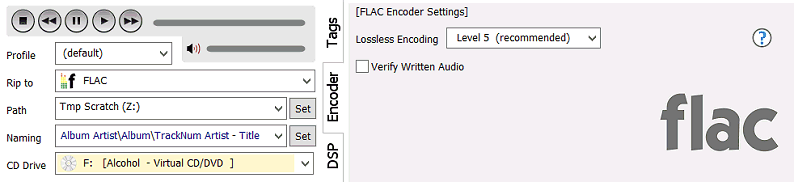 dBpoweramp rip and Convert Audio CDs fast and bit-perfect, secure ripping from the inventors of AccurateRip with quality metadata and album art
dBpoweramp rip and Convert Audio CDs fast and bit-perfect, secure ripping from the inventors of AccurateRip with quality metadata and album art
3. Leave unless you need to change to a different one
a) No need
4. See the guide above
5. PerfectTUNES is a separate from dBpoweramp.Leave a comment:
-
Set-Up for Ripping
Post *1
I'm a neophyte at networked music and CD ripping. I bought dBpoweramp and PerfectTunes. Please help me understand the software. Post *1
1. Where do I set up for gapless?
2. Do I need to do anything to set dBpoweramp offset?
3. What do I do with the Encoder?
3a. Do I check the "Verify Written Audio" box?
4. What do I do with DSP (Add DSP/Action)?
5. I bought both dBpoweramp and PerfectTunes. Do they link together automatically or do I have to initiate PerfectTunes or make suck a linking
to affect the ripping?
6. I've read quite a bit in the Forum, and the Mr Spoon Instruction pieces but find them quite technical. Is there a simplified guide that tells, bottom line, how to proceed and use the software?
Thank you. I look forward to ripping and using my music.

Leave a comment: