hello everyone!
trust all are well.
i am using 2 drives :
[A] the Apple SuperDrive x 2 ( which is HL-DT-ST DVDRW GX50N )
[B] an ASUS external slim DVD-RW SDRW-08D2S-U LITE
1 - on the Windows version of dBpower
the [A] both configures on the 1st shot, so no problem, the sample offset of 6 is set ( which is even as per https://www.accuraterip.com/driveoffsets.htm )
the [B] is shown as "purge" on the https://www.accuraterip.com/driveoffsets.htm , so have carried out the "key" disc procedure & have got a sample offset of 6, here too rips are fine.
2 - on the Mac version (OS sonoma)
the [A] on XLD, i have entered the value of the offset as 6 manually, the rips seem fine & on the drive [B], i have not configured as i don't know what value to use.
the [A] on dBpower gives me a value of 48, as compared to 6 on the windows version, is that correct & do i use that or am i doing something wrong ?
attached screenshots
trust all are well.
i am using 2 drives :
[A] the Apple SuperDrive x 2 ( which is HL-DT-ST DVDRW GX50N )
[B] an ASUS external slim DVD-RW SDRW-08D2S-U LITE
1 - on the Windows version of dBpower
the [A] both configures on the 1st shot, so no problem, the sample offset of 6 is set ( which is even as per https://www.accuraterip.com/driveoffsets.htm )
the [B] is shown as "purge" on the https://www.accuraterip.com/driveoffsets.htm , so have carried out the "key" disc procedure & have got a sample offset of 6, here too rips are fine.
2 - on the Mac version (OS sonoma)
the [A] on XLD, i have entered the value of the offset as 6 manually, the rips seem fine & on the drive [B], i have not configured as i don't know what value to use.
the [A] on dBpower gives me a value of 48, as compared to 6 on the windows version, is that correct & do i use that or am i doing something wrong ?
attached screenshots

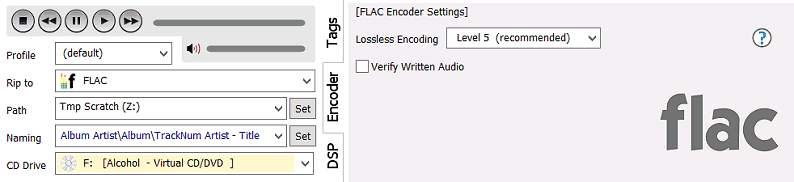
Comment