loaded it down - ripped two songs from one cd
after that it refuses to recognise any disk in the tray - have tried another ripper and it works so this is crap isnt it - how come no support
why would you buy this
:cry::cry::cry:
after that it refuses to recognise any disk in the tray - have tried another ripper and it works so this is crap isnt it - how come no support
why would you buy this
:cry::cry::cry:

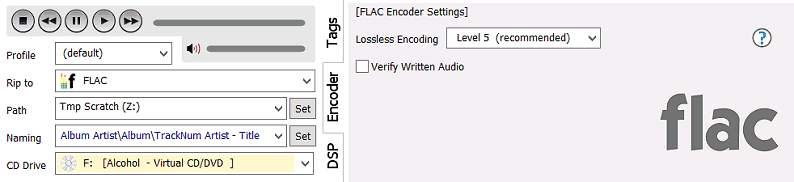
Comment