macOS Catalina (or newer) introduces per program security access settings, normally OS X will ask when the program tries to access something if it should be granted permission.
This security setting can also be set at a later date, click the Apple menu icon:
System Preferences >> Security & Privacy >> Privacy
And the two areas are 'Files and Folders' and 'Full Disk Access':

Ensure dBpoweramp has access by checking the relevant options.
This security setting can also be set at a later date, click the Apple menu icon:
System Preferences >> Security & Privacy >> Privacy
And the two areas are 'Files and Folders' and 'Full Disk Access':
Ensure dBpoweramp has access by checking the relevant options.
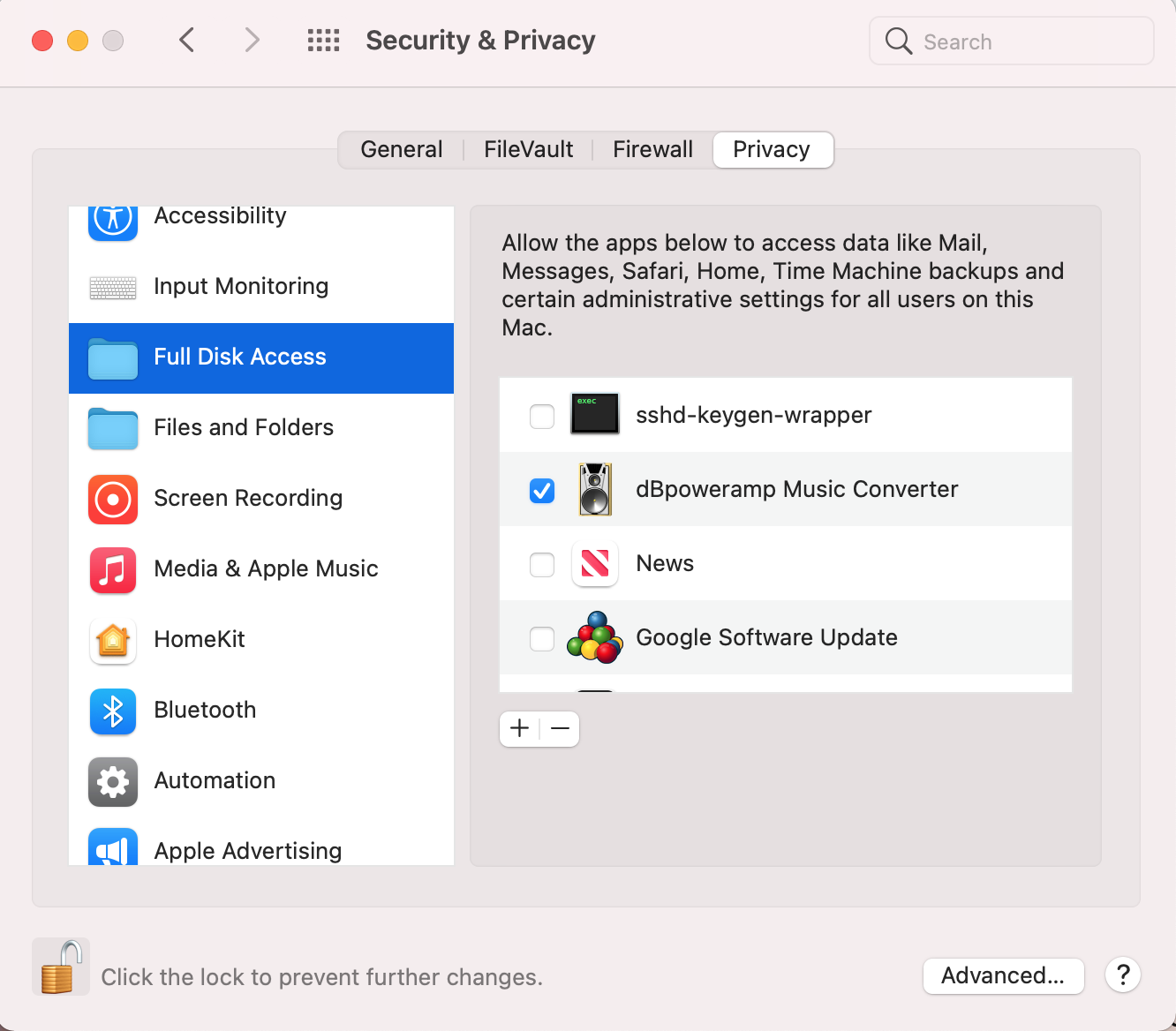
Comment