There is a lot of talk about converting Audible audio's .aa format into mp3 or whatever, but I'm looking for the opposite. I really like Audible's player on my Palm and I'd like to be able to listen to other audiobooks with it. So how about a codec to convert mp3 or wav into aa? Thanks!
Codec to convert *into* Audible audio .aa format
Collapse
X
-
Re: Codec to convert *into* Audible audio .aa format
I'll vote for that one too!
The reason is not obvious unless you listen to books on MP3 and .AA formats. Audible players have a bookmark function that saves your place when listening to an .AA file but not an MP3 files. Nobody listens to an entire book at one sitting so a bookmark is REALLY useful.
When I rip audio books from CD, I want them as .AA files so I can listen on my "Audible Ready" player.
I would imagine there are 3 major issues, however:
1. the format is probably copyrighted and I doubt if Audible is interesting in sharing it for free.
2. the copy protection may be implemented in a way such that making the format compatible without the encryption might be prohibitive.
3. lack of universal interest.
(Not to be negative, just technical)
Robbin -
Re: Codec to convert *into* Audible audio .aa format
I think the main problem is legal issues, i.e. audible not wanting their format made elsewhere and if they do, then charging for it. This would force Spoon to charge for that codec and well, he doesn't. Anybody have a Russian server handy? :DLt. Data
[URL="http://forum.dbpoweramp.com/showthread.php?t=13091"]Need to find your version?[/url]
[url=http://forum.dbpoweramp.com/showthread.php?t=17415]dBpoweramp Renaissance[/url]
Please don't PM me for tech support.Comment
-
Re: Codec to convert *into* Audible audio .aa format
Audible uses MP3 or AAC (low bit- & sampling-rate) with a proprietary encumbering DRM addition. That's about it. You can get a similar effect by using the WMA codec with digital rights restrictions if your goal is to make playback on most machines more difficult.Originally posted by CnidariaThere is a lot of talk about converting Audible audio's .aa format into mp3 or whatever, but I'm looking for the opposite. I really like Audible's player on my Palm and I'd like to be able to listen to other audiobooks with it. So how about a codec to convert mp3 or wav into aa? Thanks!
I think you're slightly mad to want such things. Just use AAC or MP3.Comment
-
Re: Codec to convert *into* Audible audio .aa format
Cnidaria, you're absolutely dead-on with wanting this. Anyone who's listened to audiobooks as mp3 and through audible would agree. DRM is beside the point, and I can't believe it was even mentioned.
For me, audible.com files on my ipod can be played back at 125% of recorded speed, and saves my place regardless of what else I've listened to. Never going back to mp3 audiobooks for me.
There are a couple options, out there for ipod users, don't know if they'll work with the audible player or not.
The best way to start is to convert your mp3 into AAC format (gives you type 3 or type 4 audible format). In itunes, you just convert it to AAC, change the file extension from .m4a to .m4b and bookmarks work. I'm testing the MarkAble software from www.ipodsoft.com to see if it makes things easier.
Good luck, and try google searching "ipod markable" or "audible bookmark" if this doesn't work for you.Comment
-
Re: Codec to convert *into* Audible audio .aa format
You can bookmark mp3s by following these instructions:
Comment
-
Re: Codec to convert *into* Audible audio .aa format
I use that, but it is not the same. an M4B file can only have a single bookmark, where an AA file can have chapter marks. This makes a big difference if you want to skip forward a bit, or back a bit.Originally posted by mattwhitlockI'm testing the MarkAble software from www.ipodsoft.com to see if it makes things easier.Comment
-
Re: Codec to convert *into* Audible audio .aa format
I would like this too. My iPod Nano distinguishes between Auudio books (aa) and music (MP3) and I would like to use this feature for my existing MP3 audio books.
Bookmarks are nice too.
MartinComment
-
Re: Codec to convert *into* Audible audio .aa format
Write m4b files, which are m4a audio books.Comment
-
Re: Codec to convert *into* Audible audio .aa format
Install the m4b audio codec:
Comment


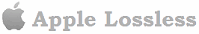
Comment