Re: codec for .OMA files
This doesn't work for me. The .tmp files are only 20KB in size for a 5 min song. Maybe this is cause sonicstage will only make an ATRAC CD for recordings made on HiMD.
Why does Sony make their products so unusable?
I know I'm never buying anything Sony again.
Originally posted by Unregistered
Why does Sony make their products so unusable?
I know I'm never buying anything Sony again.


Comment