I am not shure, but I think in the old version it was possible, to convert and to normalize within 1 action. I can´t find the possibility to normalize in the latest version. Is there some hidden trick?
converting with normalize
Collapse
X
-
Re: converting with normalize
In the older versions (r11.5 and earlier) Volume Normalization was one of the DSP effects that came with the Power Pack registration. In version 12 and later you need to have registration for either the Power Pack and MP3 or Reference versions and I believe you need to download the DSP effects separately from here:
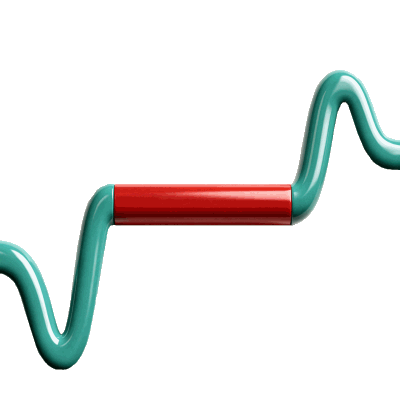 dBpoweramp Music Converter - mp3 converter, FLAC, WAV, AAC and Apple Losslesss. Free Download (21 day full trial), start converting today
dBpoweramp Music Converter - mp3 converter, FLAC, WAV, AAC and Apple Losslesss. Free Download (21 day full trial), start converting today
If you have not already downloaded the DSP package, that may be your issue. If this is not your problem, please let us know.
Best wishes,
Bill -
Re: converting with normalize
Actually, xoas, the DSP effects are installed when you install dMC r12.3 Reference, there is no need to install them separately.
Edit: thanks for the clarification, Spoon!Last edited by LtData; September 07, 2007, 12:23 PM.Lt. Data
[URL="http://forum.dbpoweramp.com/showthread.php?t=13091"]Need to find your version?[/url]
[url=http://forum.dbpoweramp.com/showthread.php?t=17415]dBpoweramp Renaissance[/url]
Please don't PM me for tech support.Comment
-
Re: converting with normalize
Thanks for clarifying that LtData.
The other possibility then might be one of accessing the DSP effects, since the interface is different:
If you are converting existing audio files on your hard drive, click on the Add Button in the dBpowerAmp Music Converter window after selecting your encoder settings and select the option to add DSP Effect. Select Volume Normaization and thn select your options and settings.
If you are ripping then from the dBpowerAmp CD Ripper window click on the tab on the bottom that reads DSP, click on the button that reads Add DSP/Action and go from there.
Best wishes,
BillComment
-
Re: converting with normalize
>DSP effects are installed when you install dMC r12.3
Only true for Reference, non-reference versions have to install the effects.Comment

Comment