[codec] m4a FDK AAC Encoder
Collapse
This topic is closed.
X
X
-
Re: m4a FDK AAC Encoder
Update 17th September
64 bit and 32 bit installs
Able to choose the profile (LC, HE, HE v2)
Upper frequencies not limited above 192 KbpsComment
-
Comment
-
Re: m4a FDK AAC Encoder
What do you encode from? and what settings do you encode to?Comment
-
Re: m4a FDK AAC Encoder
Update
Install reissued to fixed the issue reported here with corrupted audio.Comment
-
Last edited by ffm76600; September 19, 2013, 04:20 PM.Comment
-
Re: m4a FDK AAC Encoder
The 64 bit version has installed, uninstall it, and reinstall holding the right shift key to install the 32 bit version (if you have a 32 bit version of dbpoweramp).Comment
-
Re: m4a FDK AAC Encoder
What is "right shift key" ? Sorry i am french :blush:
I remove the fdkaac encorder. I click to "dBpoweramp-Codec-m4a FDK (AAC) Encoder" file and i choose the "C:\Program Files (x86)\Illustrate\dBpoweramp\" folder and i have the problem again.
I would instal the codec package on dmc 14.4 reference 32 bits on Windows 7 Pro sp1 x64Last edited by ffm76600; September 20, 2013, 06:07 AM.Comment
-
Re: m4a FDK AAC Encoder
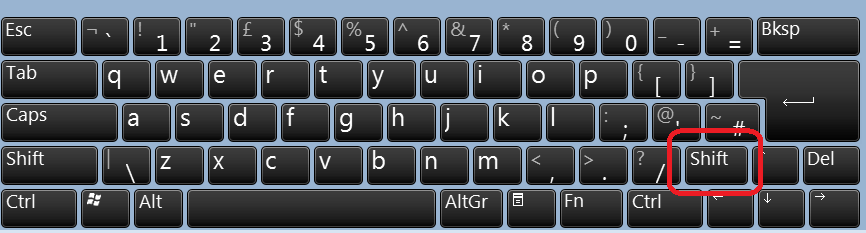
Press this key on your keyboard, then double click the install.Comment
-
Re: m4a FDK AAC Encoder
It does not appear that mono files are being handled properly. When the input is a mono mp3, the output says "2 channels," which I guess means stereo. That wouldn't be a big problem, except that when I use the FDK AAC encoder with a mono input file, the resultant 2-channel file plays back at half-speed (with drastically lowered pitch) on my Android phone. Plays back fine in WMP. Kind of a weird problem, but I'd like to hear if anyone has any ideas.Comment
-
Re: m4a FDK AAC Encoder
I took a wave file (44Khz mono 16 bit), converted to this codec (the latest version), the resulting file indicated it was mono, I converted back to wave (as source for channels) it was wave also, the file played without issue.Comment



Comment