Re: PerfectTUNES discussion
Hi Spoon - ok, I'll be able to do that tomorrow. I am using a couple of DSP effects, one being the HDCD one, plus (from memory) one of the hidden track 'silence remover' ones, I think.
Mick.
PerfectTUNES discussion
Collapse
X
-
Re: PerfectTUNES discussion
Mick if you can click the 'i' next to match details to show the log, also post a secure ripping log from CD ripper so we can compare the results. You are not using any DSP effects?Leave a comment:
-
Re: PerfectTUNES discussion
I'm also getting a number of albums that ripped accurately with CD Ripper but report as inaccurate by PerfectTUNES.
I'm also getting albums reported as "incomplete" that are in fact complete. I've verified that the album names on all of the tracks of such albums are identical and located in the same folder. My guess is that the tool is looking to match both the album name and artist or album artist to identify tracks as belonging together. If so, I'd prefer that grouping be done just on album name, or allow grouping to be a configurable setting to adopt something more complicated like album artist and album name. In other words, I'd like AccurateRip results to minimize their dependence on users' tagging practices, or specify tagging requirements to make this check work.Leave a comment:
-
Re: PerfectTUNES discussion
Hi Spoon - I was a little concerned about the AccurateRip part of PerfectTUNES, as it seemed to be throwing up errors on files that appeared to be fine. I picked a two CD set that showed errors when scanned, re-ripped them to a different drive with dBpoweramp showing AccurateRip was ok, and immediately ran PerfectTUNES to see what happened.
This is what I got:-
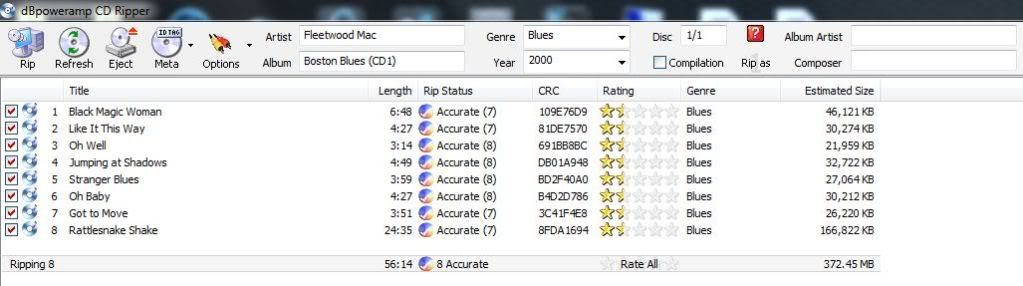
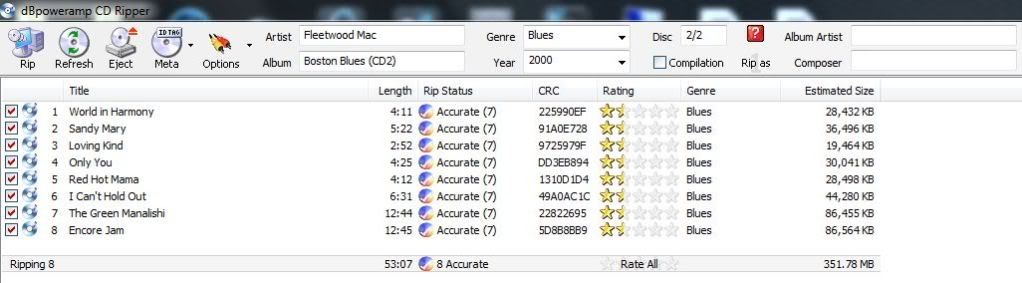
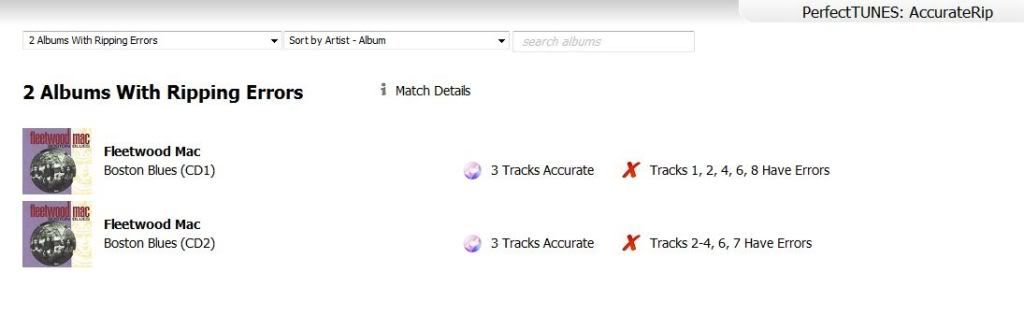
Any thoughts? I can happily upload any of these files it it will help.
MickLast edited by mickc; July 19, 2012, 09:27 PM.Leave a comment:
-
Re: PerfectTUNES discussion
>Similarly sometimes when I click Fix twice in a row I get different results.
There is a potential for this, the internet is live searched.Leave a comment:
-
Re: PerfectTUNES discussion
With 6c)
Cool, No spurious corruption errors.
On dedup it would be nice if you could mark a suggestion to not be made again: I get 1778 duplicates of which there are only a few that I might care about.
I still get weird false positives from dedup like the screen dump I posted.
I got a few album covers (one album that had none and a few with better resolution.)
On Album covers sometimes when I click on fix the original art doesn't show up (and sometimes when I click again it does)
Similarly sometimes when I click Fix twice in a row I get different results.
When I first click on Fix (album covers) I see my original cover, but when I click on "Sort Largest to Smallest" it no longer appears. I'd like to be able to see my old cover side by side (or at least with a little scrolling). Right now I have it set to not embed the covers: I pick one, rename it in windows explorer, perhaps hit Fix and pick another, etc. Then I go to Explorer and choose the one I want and use MP3Tag to embed it.
Many of the times that there is an album cover from PerfectTUNES that has more resolution than mine it turns out that it was upsampled and has compression artifacts: If I had used the "Fix Albums" button and gotten those I would have been upset.
After I hit Undo Fix in album covers that album shows up in the Low Resolution Albums list without any picture: when I check the folder on disk it still has the Folder.jpg and all of the tracks still have the correct embedded cover so everything is fine except the blank cover display.Leave a comment:
-
Re: PerfectTUNES discussion
If no match appears then the art cannot be automatically corrected and it must be manually corrected by clicking 'fix' and manually choosing.Leave a comment:
-
Re: PerfectTUNES discussion
That's good.
With Beta 6 (not 6j that I just found), I tried to use Album Art to find bigger/better art for a few albums, but I am either very confused as to how this works, or it's not working as intended.
After scanning, I selected "low resolution albums". I can't tell what threshold resolution it used, much less find a way to tell it what to use (Suggestion *1 - allow this to be set and display the low resolution threshold), but at least it seems to have accurately found the very worst resolution album covers in my library. For each of the albums I wanted to explore a different cover image, I hit "fix" next to the album and looked over what it found. I tried to sort by size, but that was a mistake because upon resorting, the existing cover is wiped from the choices, preventing me from comparing the existing image to other choices (suggestion *2 - always keep the existing art cover in the upper left corner regardless of the sort setting).
So of the dozen or so albums that the low resolution selection presented, I looked for album covers for about 5 of the albums. For each of these 5 albums, when I clicked on a cover, the entire display of found art vanished and returned me to the main window of the tool. At that point, thinking all I had done was make a selection, I wanted to actually replace the existing album covers with the new art for those 5 albums, so I hit "fix albums". I was surprised to see in the "fixing albums" popup that art was replaced in all the albums except for the 5 albums for which I made a selection. The first thing I did was undo the changes to the albums that I did not want to do anything to (suggestion *3 - be much clearer what hitting an album cover will do when selecting art, and clearer on what "fix albums" will really do, or put in check boxes next to the albums that users must select to have "fix albums" perform action on) (suggestion *4 - provide a way to expand the view of any given cover in the search result - it's frequently really, really hard to select the best art from small thumbnails)
The most frustrating result was that I could not get the 5 albums updated that I wanted to update. The tool seemed convinced that the change had already been made, and reported "no match" for these 5 albums in the "fixing albums" popup. I confirmed in another tag editor that no changes had been made to these albums. Better yet, when I closed the "fixing albums" pop-up, the 5 albums I wanted to fix disappeared from the tool display, because apparently the tool not only is convinced the art was updated, but also no longer qualified as "low resolution" albums, and under the selection of "previously fixed albums", it only allows me to undo what it never did. I don't have any read, write or access restrictions on my files. The files are located on an external eSATA hard drive. dMC has ripped to this hard drive many times without any issues.
I then exited the tool and reopened it. It correctly noted that no files had actually changed, and the 5 albums reappeared on the low resolution list with the actual existing art size reported. This time I also just hit "fix albums" without manually searching and selecting anything. The result was the almost the same - the same 5 albums did not report finding a match - the only difference is that the tool continued to report that these albums had their existing art and size. Lastly, the "previously fixed" list showed a list of albums that I either tried to change and did not, and albums for which I hit "undo", so in my simple view none of the "previously fixed" albums had actually been changed or fixed. I don't know what to suggest to specifically fix or improve the fixing process other than there needs to be some way to reliably and accurately control what art is selected, what albums are "fixed", and that fixes actually occur.
I get it that this is beta, so I'm happy to provide any other info to help improve it.
Update: just tried all of the above with the latest beta that ID'd as "6c", same behaviors.Last edited by twit; July 18, 2012, 12:00 AM.Leave a comment:
-
Re: PerfectTUNES discussion
It will scale down the larger art prior to storage in the files.Leave a comment:
-
Re: PerfectTUNES discussion
re: Album Art - when selecting "maximum art size" of say, 800x800, and the tool is aware of art for a specific album at 1400x1400, will the tool use the larger art and scale it down to 800x800, or will it ignore any relevant art larger than 800x800? I would prefer it to scale down rather than ignore, but most importantly I need to know what it is doing, whatever it is doing. thanksLeave a comment:
-
Re: PerfectTUNES discussion
Yes send a sample file please:
Leave a comment:
-
-
Re: PerfectTUNES discussion
With Beta 6 I still get false Corrupted Files: Processing WatchDog Timeout... (23 of them not hundreds)
FWIW most (but not all) of the Processing WatchDog Timeout messages were on my bigger flacs: the ones over 100Megs or 24/192k DVDA rips, but perhaps that's just a coincidence.
The progress bar while checking with Accurate Rip is nice but it got to the end hours before that pass was done.Leave a comment:
-
Re: PerfectTUNES discussion
With Beta 6 you would have to trigger a full rescan (from the settings menu >> drop database)Leave a comment:

Leave a comment: