Re: Asset UPnP v3.1
Excellent - thanks Spoon.
Mick
Asset UPnP v4
Collapse
This topic is closed.
X
X
-
Re: Asset UPnP v3.1
Update 14th July
Small update to fix the issue seen on Linn players where the length of the track was not shown.Leave a comment:
-
Re: Asset UPnP v3.1
You are correct sir! Uninstalled Kinskydesktop, went back to last stable release (I am a sucker for beta versions), all working.Leave a comment:
-
Re: Asset UPnP v3.1
It is a problem with your control point me thinksLeave a comment:
-
Re: Asset UPnP v3.1
I seem to be losing album art. I typically browse on an artist/album or albumartist/album basis, and for each of these the album list initially won't display the album art (just the dashed lines where the image would be). If I select and play an album however, the art will display for that album. Often when selecting one album the art may show up for all the other albums too.
I've tried clearing the cache in the AlbumArtv3 folder in AppData and did a full refresh - no joy, it's still doing it.
Just gone back to 3.0 - hmm, same problem.Leave a comment:
-
Re: Asset UPnP v3.1
>While installing Asset UPnP v3.1, this error was logged in the system log:
Not a problem.
I will investigate the time issue. Settings should always be preserved, even through uninstalls.Leave a comment:
-
Re: Asset UPnP v3.1
I can confirm the time display problem with chorus and Songbook.
??:?? and elapsed and remaining time are the same.
As a extra question.
Is it possible to retain all the settings while trying out beta's?
Is there a setting file I can copy and restore?
Great to finally see the most played etc fields filled
Good luck with the bug fixes:smile2:Leave a comment:
-
Hi Spoon - I've loaded the new beta and it's nice to see that bug I reported (jukebox playlist was almost-but-not-quite alphabetical) sorted.
However, I now have an issue with 3.1 regarding the way it deals with time within a track.
Firstly, if I press the double arrow keys (to skip ten seconds through a track) my DS appears to reboot. Also, using either Chorus DS or PluPlayer as control points remaining track time is odd.
In the case of ChorusDS the remaining time is simply shown as '??:??':-

...and with Plugplayer the lapsed and remaing times step up in unison, rather than lapsed going up and remaining going down:-
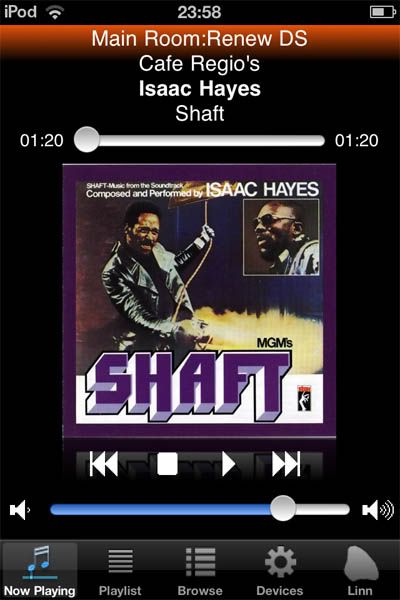
Any thoughts? With a bit of faffing I could try Kinsky as well if that'll help.
Regards
MickLeave a comment:
-
Re: Asset UPnP v3.1
The WHS install will be provided on release, for now if you install as set out, set to Service then reboot the WHS box, that is all that needs to be done.Leave a comment:
-
Re: Asset UPnP v3.1
Spoon
sound great, will try tonight.
Question for WHS: is there no WHS installer anymore? Or will you provide one shortly?
When installing the provided .exe on a WHS with an existing R3: install as "local account" or "as service"?Last edited by dvdr; June 29, 2011, 03:55 PM.Leave a comment:
-
Tags: None

Leave a comment: