Re: dBpoweramp Music Converter R14 Discussions
Actually, each re-saving of a jpg file further reduces quality as far as I know. That's why usually it's recommended to go back to the original file.
In any case, I have lots of PNG covers and would like to get at least support for those existing ones for the cover functionality that dBpoweramp offers.
Actually, each re-saving of a jpg file further reduces quality as far as I know. That's why usually it's recommended to go back to the original file.
In any case, I have lots of PNG covers and would like to get at least support for those existing ones for the cover functionality that dBpoweramp offers.

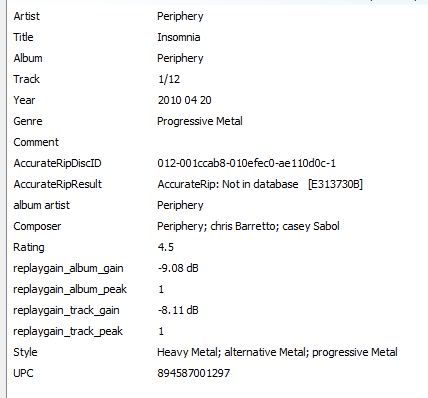
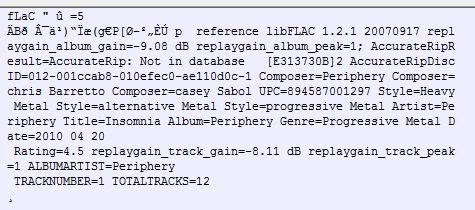
Comment