I used dbpoweramp to pull all tracks off a 14-disc audiobook and saved them in Flac format.
Now I would like to edit the title for each track to show the first few words of each track and its relative position with each chapter.
Is there a way to have the edited track title then update the filename for the Flac files so the track title and filename match?
When I am all done, I would like to convert the Flac files to mp3 to build my audiobook to put on my iPhone to listen to….
Can you give me a way to edit the track titles and have the filenames updated accordingly?
I want to do this to make the tracks show up in my player with more info about where I am within the book; the audiobook builder app will show the filenames related to each track…
Now I would like to edit the title for each track to show the first few words of each track and its relative position with each chapter.
Is there a way to have the edited track title then update the filename for the Flac files so the track title and filename match?
When I am all done, I would like to convert the Flac files to mp3 to build my audiobook to put on my iPhone to listen to….
Can you give me a way to edit the track titles and have the filenames updated accordingly?
I want to do this to make the tracks show up in my player with more info about where I am within the book; the audiobook builder app will show the filenames related to each track…

Comment