I have just downloaded the CD ripper and am trying to follow setup instructions. I got stuck almost immediately, where I am trying to "configre DSP effects". After clicking the DSP tab I can ADD a DSP effect Replay Gain. but the little dialogue that comes up is not like the one in the guide. The only choice is wheteher to write track gain, or album grain, etc. After chosing track gain, e.g., a line appears under the Add DSP/Action button that says RG Replay Gain and there is a settings button next to it. None of the other settings indicated in the setup guide are accessible from here. Pls help!!!
Setup: newbie question
Collapse
X
-
Re: Setup: newbie question
Click the metadata tab (middle bottom of screen), there Composer can be changed, or added if missing.Comment
-
Re: Setup: newbie question
Please clarify what you want to achieve, you want to put composer in the filename, or edit / create a composer tag value for the ID Tags.Comment
-
Re: Setup: newbie question
Hi, I would like to be the main folders in My Audio to be named after composers. The subfolders of those to be Album(perhaps also indicating album artist), then track name (artist, if different for different tracks).
More concerning: I have tried to rip CDs now and for every track of each CD I have tried rip status comes up with a red x Error. It seems to rip for about 25-30% of the track (that takes about 10 minutes! is that normal time?) and then shows the error message. When I look in the folder though all the files are there and it is possible to play them... Could you help sort out what is happening? THanks!Comment
-
Re: Setup: newbie question
You need to set the "naming string," which is essentially a template (comprised of tag placeholders) that you create to name and organize your files. In CD Ripper, there's a box in the lower left corner. "Path" is the window where you enter the general location common to all your files...for example, C:\Data\Media\Music, or whatever. The "Naming" window is where you set up the naming string. (Click on its little button on the right to open the editing box.)
For your above description, you would want \[COMPOSER]\[ALBUM]\[TITLE] (Your parenthetical comments are unclear to me, so I didn't include them.)
For the file naming structure you described in your original question, you would want \[COMPOSER]\[ALBUM ARTIST]\[ALBUM]\[TITLE]
(I am assuming that when you say "track," you actually mean "title," as that's what your second phrasing of the question suggests.)
As these two strings illustrate, precision is important in naming strings. You need to be clear on what pieces of metadata you want to include in the file name, and exactly what folder structure you want. Here are a few general pointers to keep in mind as you think about this and clarify your scheme:
- Be clear and precise about the tags you're using. [TRACK] refers to the track number, while [TITLE] is the name of the track. [ALBUM ARTIST] and [ARTIST] may contain the same data, or not. Know which one you want.
- Avoid using tags that aren't always populated, i.e., their data hasn't been "filled in" for some tracks. [ALBUM ARTIST] is an example. This is often not in the online databases, as it's more of a contrived tag that some of us use for library organization. Similarly, [COMPOSER] data is usually, but not always, obtained from the online databases. If you do want to use such tags, you need to be sure they're populated before ripping, as missing data can really mess up your folder structure and file names.
- In neither of your descriptions of your desired naming string did you mention track numbers. Without track numbers, your files will be organized alphabetically rather than in their CD track order. Most of us put [TRACK] right before [TITLE] in the naming string.
- If we are talking about classical music (a possibility based on your composer emphasis), know that classical tagging can be annoyingly persnickety and time-consuming. Tagging schemes seem to have been developed primarily for popular music, so tagging classical requires especially careful planning.
Comment
-
Re: Setup: newbie question
Thanks this is very helpful. Yes, I mostly have classical so that will be a pain... Basically, I need to look at Review Metadata before ripping to make sure the folder structure will work the way I'd like...
May I repeat my other concern though: I haven't been able to make my first rip. For every track of each CD I have tried rip status comes up with an x (color red) Error. It seems to rip for about 25-30% of the track (that takes about 10 minutes! is that normal time?) and then shows the error message. When I look in the folder though all the files are there and it is possible to play them... Could you help sort out what is happening? THanks!Comment
-
-
Re: Setup: newbie question
After ripping is an error page shown? detailing the errors? if so click the Copy to Clipboard button and page the errors here please.Comment
-
Re: Setup: newbie question
Here is the error report that was saved to clipboard. I also past at the end the text file I found in the folder in which it was ripped.
Error ripping to FLAC, 'Track 1' to 'C:\Users\Kati\Dropbox\My Audio\Leonard Cohen\Songs of Leonard Cohen\01 Leonard Cohen - Suzanne.flac'
** Reached Secure Rip Time Of 10 Minutes (Pass 1 incomplete, no complete audio track)
Error ripping to FLAC, 'Track 2' to 'C:\Users\Kati\Dropbox\My Audio\Leonard Cohen\Songs of Leonard Cohen\02 Leonard Cohen - Master Song.flac'
** Reached Secure Rip Time Of 10 Minutes (Pass 1 incomplete, no complete audio track)
Error ripping to FLAC, 'Track 3' to 'C:\Users\Kati\Dropbox\My Audio\Leonard Cohen\Songs of Leonard Cohen\03 Leonard Cohen - Winter Lady.flac'
** Reached Secure Rip Time Of 10 Minutes (Pass 1 incomplete, no complete audio track)
Error ripping to FLAC, 'Track 4' to 'C:\Users\Kati\Dropbox\My Audio\Leonard Cohen\Songs of Leonard Cohen\04 Leonard Cohen - The Stranger Song.flac'
** Reached Secure Rip Time Of 10 Minutes (Pass 1 incomplete, no complete audio track)
Error ripping to FLAC, 'Track 5' to 'C:\Users\Kati\Dropbox\My Audio\Leonard Cohen\Songs of Leonard Cohen\05 Leonard Cohen - Sisters of Mercy.flac'
** Reached Secure Rip Time Of 10 Minutes (Pass 1 incomplete, no complete audio track)
Error ripping to FLAC, 'Track 6' to 'C:\Users\Kati\Dropbox\My Audio\Leonard Cohen\Songs of Leonard Cohen\06 Leonard Cohen - So Long, Marianne.flac'
** Reached Secure Rip Time Of 10 Minutes (Pass 1 incomplete, no complete audio track)
Error ripping to FLAC, 'Track 7' to 'C:\Users\Kati\Dropbox\My Audio\Leonard Cohen\Songs of Leonard Cohen\07 Leonard Cohen - Hey, That's No Way to Say Goodbye.flac'
** Reached Secure Rip Time Of 10 Minutes (Pass 1 incomplete, no complete audio track)
Error ripping to FLAC, 'Track 8' to 'C:\Users\Kati\Dropbox\My Audio\Leonard Cohen\Songs of Leonard Cohen\08 Leonard Cohen - Stories of the Street.flac'
** Reached Secure Rip Time Of 10 Minutes (Pass 1 incomplete, no complete audio track)
Error ripping to FLAC, 'Track 9' to 'C:\Users\Kati\Dropbox\My Audio\Leonard Cohen\Songs of Leonard Cohen\09 Leonard Cohen - Teachers.flac'
** Reached Secure Rip Time Of 10 Minutes (Pass 1 incomplete, no complete audio track)
Error ripping to FLAC, 'Track 10' to 'C:\Users\Kati\Dropbox\My Audio\Leonard Cohen\Songs of Leonard Cohen\10 Leonard Cohen - One of Us Cannot Be Wrong.flac'
** Reached Secure Rip Time Of 10 Minutes (Pass 1 incomplete, no complete audio track)
Error ripping to FLAC, 'Track 11' to 'C:\Users\Kati\Dropbox\My Audio\Leonard Cohen\Songs of Leonard Cohen\11 Leonard Cohen - Store Room.flac'
** Reached Secure Rip Time Of 10 Minutes (Pass 1 incomplete, no complete audio track)
Error ripping to FLAC, 'Track 12' to 'C:\Users\Kati\Dropbox\My Audio\Leonard Cohen\Songs of Leonard Cohen\12 Leonard Cohen - Blessed Is the Memory.flac'
** Reached Secure Rip Time Of 10 Minutes (Pass 1 incomplete, no complete audio track)
dBpoweramp Release 15.1 Digital Audio Extraction Log from Thursday, January 29, 2015 11:49
Drive & Settings
----------------
Ripping with drive 'E: [hp - DVD-RAM GH80N ]', Drive offset: 667, Overread Lead-in/out: No
AccurateRip: Active, Using C2: Yes, Cache: 1024 KB, FUA Cache Invalidate: No
Pass 1 Drive Speed: Max, Pass 2 Drive Speed: Max
Ultra:: Vary Drive Speed: No, Min Passes: 1, Max Passes: 2, Finish After Clean Passes: 1
Bad Sector Re-rip:: Drive Speed: Max, Maximum Re-reads: 60
Encoder: FLAC -compression-level-5
DSP Effects / Actions: -dspeffect1="ReplayGain= -albummode={qt}0{qt} -itunnorm={qt}1{qt} -r128lufs={qt}-18{qt}" -dspeffect2="HDCD="
Extraction Log
--------------
Track 1: ERROR Ripping LBA 0 to 17280 (3:50) in 10:25. Filename: C:\Users\Kati\Dropbox\My Audio\Leonard Cohen\Songs of Leonard Cohen\01 Leonard Cohen - Suzanne.flac
** Reached Secure Rip Time Of 10 Minutes (Pass 1 incomplete, no complete audio track)
Track 2: ERROR Ripping LBA 17280 to 44160 (5:58) in 10:25. Filename: C:\Users\Kati\Dropbox\My Audio\Leonard Cohen\Songs of Leonard Cohen\02 Leonard Cohen - Master Song.flac
** Reached Secure Rip Time Of 10 Minutes (Pass 1 incomplete, no complete audio track)
Track 3: ERROR Ripping LBA 44160 to 54494 (2:17) in 10:25. Filename: C:\Users\Kati\Dropbox\My Audio\Leonard Cohen\Songs of Leonard Cohen\03 Leonard Cohen - Winter Lady.flac
** Reached Secure Rip Time Of 10 Minutes (Pass 1 incomplete, no complete audio track)
Track 4: ERROR Ripping LBA 54494 to 77574 (5:07) in 10:25. Filename: C:\Users\Kati\Dropbox\My Audio\Leonard Cohen\Songs of Leonard Cohen\04 Leonard Cohen - The Stranger Song.flac
** Reached Secure Rip Time Of 10 Minutes (Pass 1 incomplete, no complete audio track)
Track 5: ERROR Ripping LBA 77574 to 93813 (3:36) in 10:25. Filename: C:\Users\Kati\Dropbox\My Audio\Leonard Cohen\Songs of Leonard Cohen\05 Leonard Cohen - Sisters of Mercy.flac
** Reached Secure Rip Time Of 10 Minutes (Pass 1 incomplete, no complete audio track)
Track 6: ERROR Ripping LBA 93813 to 119353 (5:40) in 10:25. Filename: C:\Users\Kati\Dropbox\My Audio\Leonard Cohen\Songs of Leonard Cohen\06 Leonard Cohen - So Long, Marianne.flac
** Reached Secure Rip Time Of 10 Minutes (Pass 1 incomplete, no complete audio track)
Track 7: ERROR Ripping LBA 119353 to 132691 (2:57) in 10:25. Filename: C:\Users\Kati\Dropbox\My Audio\Leonard Cohen\Songs of Leonard Cohen\07 Leonard Cohen - Hey, That's No Way to Say Goodbye.flac
** Reached Secure Rip Time Of 10 Minutes (Pass 1 incomplete, no complete audio track)
Track 8: ERROR Ripping LBA 132691 to 153485 (4:37) in 10:25. Filename: C:\Users\Kati\Dropbox\My Audio\Leonard Cohen\Songs of Leonard Cohen\08 Leonard Cohen - Stories of the Street.flac
** Reached Secure Rip Time Of 10 Minutes (Pass 1 incomplete, no complete audio track)
Track 9: ERROR Ripping LBA 153485 to 167157 (3:02) in 10:25. Filename: C:\Users\Kati\Dropbox\My Audio\Leonard Cohen\Songs of Leonard Cohen\09 Leonard Cohen - Teachers.flac
** Reached Secure Rip Time Of 10 Minutes (Pass 1 incomplete, no complete audio track)
Track 10: ERROR Ripping LBA 167157 to 187349 (4:29) in 10:25. Filename: C:\Users\Kati\Dropbox\My Audio\Leonard Cohen\Songs of Leonard Cohen\10 Leonard Cohen - One of Us Cannot Be Wrong.flac
** Reached Secure Rip Time Of 10 Minutes (Pass 1 incomplete, no complete audio track)
Track 11: ERROR Ripping LBA 187349 to 210306 (5:06) in 10:25. Filename: C:\Users\Kati\Dropbox\My Audio\Leonard Cohen\Songs of Leonard Cohen\11 Leonard Cohen - Store Room.flac
** Reached Secure Rip Time Of 10 Minutes (Pass 1 incomplete, no complete audio track)
Track 12: ERROR Ripping LBA 210306 to 224042 (3:03) in 10:25. Filename: C:\Users\Kati\Dropbox\My Audio\Leonard Cohen\Songs of Leonard Cohen\12 Leonard Cohen - Blessed Is the Memory.flac
** Reached Secure Rip Time Of 10 Minutes (Pass 1 incomplete, no complete audio track)
--------------
12 Tracks Could Not Be RippedComment
-
Re: Setup: newbie question
On the secure ripping options page, you have specified a maximum ripping time per track, yet that disc is taking longer to rip, you can disable this option.Comment
-
Re: Setup: newbie question
It is not normal though for ripping to be so slow, perhaps the cd drive is damaged?Comment

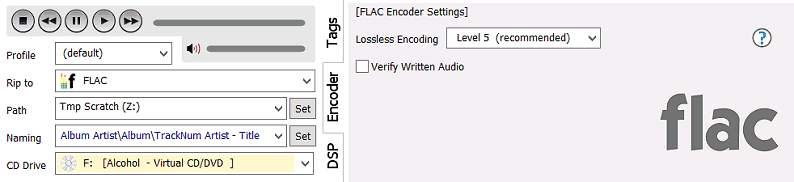
Comment