How do I move the software and setting to a new computer
Moving software and settings to a new computer
Collapse
X
-
Re: Moving software and settings to a new computer
If the computer has different CD drive, it is best to start from fresh and reconfigure it all, as per:
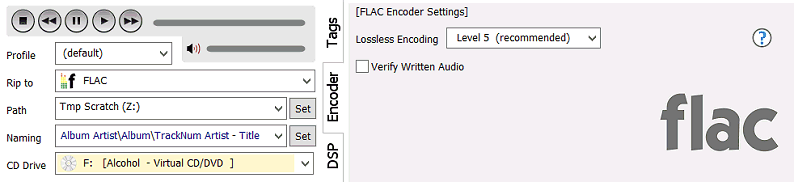 dBpoweramp rip and Convert Audio CDs fast and bit-perfect, secure ripping from the inventors of AccurateRip with quality metadata and album art
dBpoweramp rip and Convert Audio CDs fast and bit-perfect, secure ripping from the inventors of AccurateRip with quality metadata and album art
Reinstall the registered software from:
-
Re: Moving software and settings to a new computer
dBp provides no option for saving or restoring its settings. Frustrating, I know. And yes....this has gotten plenty of discussion around here....
Unless you have tons and tons of customized profiles and settings, the best solution is to just re-install dBp on the new computer and enter the settings manually. (If you can have the two computers running concurrently, it's not quite so tedious.) There is a way to copy registry settings from the old computer to the new, but that's only something I'd recommend if someone's already comfortable messing around in Windows' inner sanctums.
Comment
-
Re: Moving software and settings to a new computer
I think most long-time Windows users are probably familiar with the Easy Transfer option when migrating to new computers. The question here is more specifically about dBpoweramp, as many users have spent a lot of time & effort developing elaborate settings and ripping profiles to fit their needs. The general issue (and common user complaint/request) is that dBp offers no means of saving these custom configurations, either for backup or for use in other installations.Originally posted by kaufenpreisWindows Easy Transfer is a step-by-step guide for transferring files and settings from one computer running Windows to another. It helps you choose what to move to your new computer, such as user accounts, Internet favorites, and e&*8209;mail. It also lets you decide which method to use and then performs the transfer.Comment


Comment