I'm trying to rip a long 2 disc symphony so it appears only once in the media player. As it is now, the first disc goes into a file "Mahler" as composr. The second disc is in a separate file by conductor "Simon Rattle". How do I set up dbpoweramp to append disc 2 to the first file? I got it to happen once, but have not been able to repeat it.
Rip multiple disc albums o a single file
Collapse
X
-
Re: Rip multiple disc albums o a single file
Right click on all files, use EDIT ID TAG option, remove disknumber tags, renumber tracks, 1-n, and make sure both disks have the same exact name. Then will be one album. This said, in my players, if I set options to show multiple disk CDs as one, if the disks have disknumber track, etc., they show up in my player (squeezeboxes, foobar2000) as if they are a single album.I'm trying to rip a long 2 disc symphony so it appears only once in the media player. As it is now, the first disc goes into a file "Mahler" as composr. The second disc is in a separate file by conductor "Simon Rattle". How do I set up dbpoweramp to append disc 2 to the first file? I got it to happen once, but have not been able to repeat it. -
Re: Rip multiple disc albums o a single file
At the considerable risk of seeming to be an idiot, I have to ask, where do I look for All Files. I'm in the screen where I've just loaded a CD to rip and I don't see where I would click to start the process. BTW, I am using JRiver as a media player.Comment
-
Re: Rip multiple disc albums o a single file
I was talking about editing tags, but your response is about ripping a CD itself. In any case, assuming your running the ripper program (DBpoweramp CD Ripper), once the CD is read and you see all the tracks listed, the upper left menu item is "rip". Select this and it will rip the CD. I assume you've setup dbpa so that it has recognized your disk drive, confirmed that accuraterip is working, etc. And that you've also setup how you want the tags to be done, what you want to save, etc. See this info:
Comment

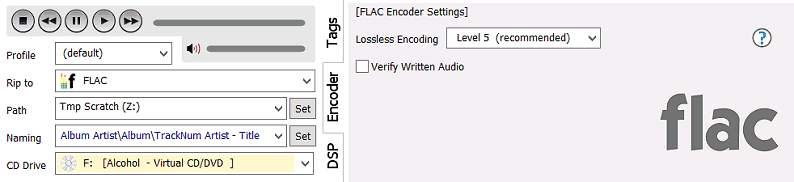
Comment