I've just purchased R14.2, love the product. I have searched the forum, however cannot find an answer to the following:
I prefer to use m4a files at their highest quality. The volume differences, however, can be deafening.
What process should I be using to set gain level tags on m4a music files that an IPod will recognize???
Thank you in advance for any assistance or guidance you can provide!!
Robert
I prefer to use m4a files at their highest quality. The volume differences, however, can be deafening.
What process should I be using to set gain level tags on m4a music files that an IPod will recognize???
Thank you in advance for any assistance or guidance you can provide!!
Robert

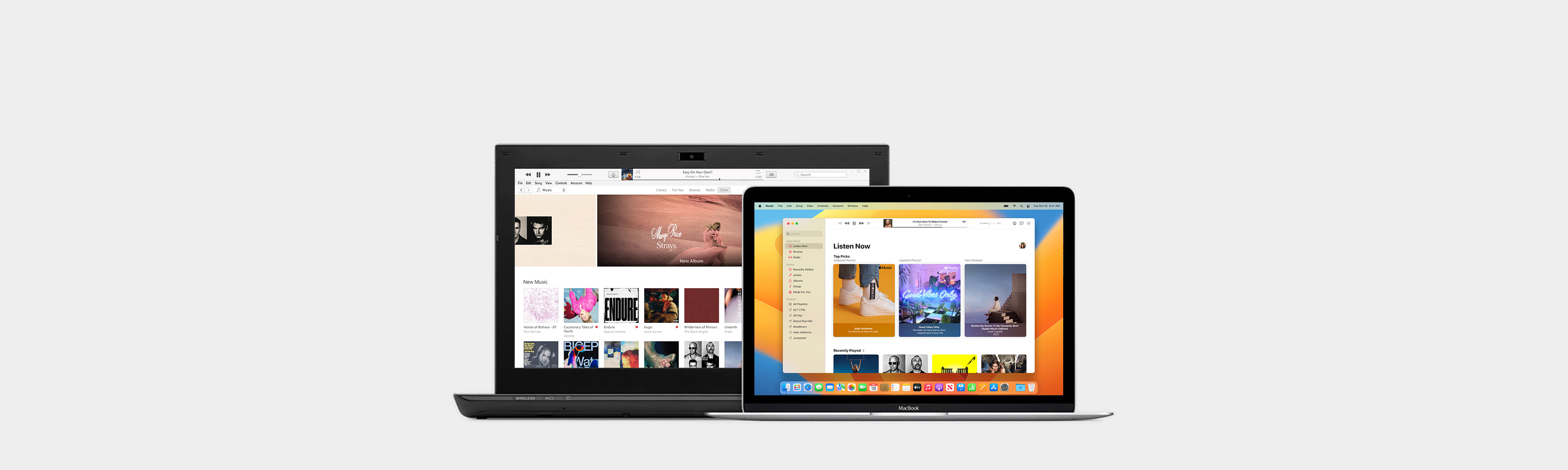
Comment