G'day,
Ages ago I ripped all of my CD's using PA into Monkey's Audio for archiving purposes. More recently I purchased new computer equipment for me and also a HTPC for the theatre and decided that (rightly or wrongly) I would use Windows 7 Media centre for my media player. As Win7MC did not support playing Monkeys audio files I converted all of those files to WMA lossless. All good so far. I have over the years purchased more CD's, ripped them all to WMA lossless and where necessary cleaned up any tags using Mp3Tag. Still all good.
So now I want to buy a Sonos system, however Sonos does not support WMA lossless, so I need to convert either to WAV format or to FLAC, and I am carrying out trials on each, however I believe that I will end up going with FLAC even though it is a bit dodgy in Win7MC.
My problem with FLAC, and indeed my questions are
1) When I use PA to convert from wma lossless to FLAC seemingly all of the tag information is lost. By example, when I hover over a wma folder in explorer, there is a load of information shown including the accurate rip result, the type of file etc etc, however the FLAC file shows basically none of this information
2) Also in windows explorer, the track number, album artist, album name and a whole bunch of other information can be displayed for the wma file but not for the FLAC file.
Is there a tick box that I am missing when I am converting from wma lossless to FLAC or is this a known thing?
I also seem to have lost the ability to show cover art in Win7MC if I use FLAC files. Bugger why is this so hard?
I know that I can use VLC player for this, but I really like the way that Win7MC groups all of the albums together by artist and I have not been able to replicate this with VLC.
NB: If I 'open' the FLAC files in Mp3Tag all of the information, including the cover art is shown - so why can it not be displayed in Win explorer and why has all of the other tag information gone?
Thanks
Jason
Ages ago I ripped all of my CD's using PA into Monkey's Audio for archiving purposes. More recently I purchased new computer equipment for me and also a HTPC for the theatre and decided that (rightly or wrongly) I would use Windows 7 Media centre for my media player. As Win7MC did not support playing Monkeys audio files I converted all of those files to WMA lossless. All good so far. I have over the years purchased more CD's, ripped them all to WMA lossless and where necessary cleaned up any tags using Mp3Tag. Still all good.
So now I want to buy a Sonos system, however Sonos does not support WMA lossless, so I need to convert either to WAV format or to FLAC, and I am carrying out trials on each, however I believe that I will end up going with FLAC even though it is a bit dodgy in Win7MC.
My problem with FLAC, and indeed my questions are
1) When I use PA to convert from wma lossless to FLAC seemingly all of the tag information is lost. By example, when I hover over a wma folder in explorer, there is a load of information shown including the accurate rip result, the type of file etc etc, however the FLAC file shows basically none of this information
2) Also in windows explorer, the track number, album artist, album name and a whole bunch of other information can be displayed for the wma file but not for the FLAC file.
Is there a tick box that I am missing when I am converting from wma lossless to FLAC or is this a known thing?
I also seem to have lost the ability to show cover art in Win7MC if I use FLAC files. Bugger why is this so hard?
I know that I can use VLC player for this, but I really like the way that Win7MC groups all of the albums together by artist and I have not been able to replicate this with VLC.
NB: If I 'open' the FLAC files in Mp3Tag all of the information, including the cover art is shown - so why can it not be displayed in Win explorer and why has all of the other tag information gone?
Thanks
Jason

Comment