I want to say "Thank You" to all that may view this and attempt to help an old guy (60) with a problem. I just purchased a Sony MD Walkman MZ-NHF800 to be able to record our small group of guitarists as we practice. When I checked into this I was told by Sony that I could do this with no problem, I told them I wanted to be able to record them download to my computer and burn a copy to a CD so each one of us would have a copy to use in their cd players.
Well, I guess you all know this already, but it doesn't work. This thing makes a .oma file that I can't seem to get it to do anything. I try to burn a CD and all I can burn is something called an Atrac. I did that and I can't get that to play in anything????
Can you help and tell me exactly what I need to do. I heve been reading a lot on this forum but a lot of it is tough reading for someone who isn't that computer savy. Will one of the db programs work for me? If so which one and how do I use it.
Again I "Thank You" for taking your time to assist me.
Phil
Well, I guess you all know this already, but it doesn't work. This thing makes a .oma file that I can't seem to get it to do anything. I try to burn a CD and all I can burn is something called an Atrac. I did that and I can't get that to play in anything????
Can you help and tell me exactly what I need to do. I heve been reading a lot on this forum but a lot of it is tough reading for someone who isn't that computer savy. Will one of the db programs work for me? If so which one and how do I use it.
Again I "Thank You" for taking your time to assist me.
Phil



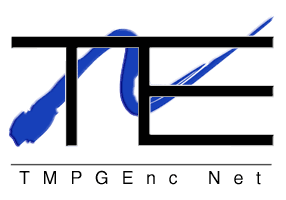
Comment