I have a few simple (I think) questions, so I thought I'd ask them all here. (I have had NO experience ripping CDs, as you will be able to tell from the questions.)
1. Can dbpoweramp + Perfect Tunes combine (merge) mp3 files? For example, three separate movements of a work?
2. If I have dbpoweramp + Perfect Tunes, I would still need something like Foobar as a "player," correct?
3. I have a desktop, Win 10, age 10 years, with CD player, and plenty of disc space. Is this minimally enough to begin ripping?
4. If I wanted to save multiple ripped music files to a flash drive, can dbpoweramp + Perfect Tunes help me do this? (For example, select files and save to device.)
5. If metadata are used by a player (car audio, home audio, etc.) to control the track sequence from a device (e.g., flash drive), dbpoweramp will allow me to customize the metadata so that I can play tracks in whatever order I choose. Is that correct?
Thanks, guys. Just 'yes' or 'no' or 'maybe' would be helpful because I wouldn't be able to comprehend any sort of explanation at this point.
1. Can dbpoweramp + Perfect Tunes combine (merge) mp3 files? For example, three separate movements of a work?
2. If I have dbpoweramp + Perfect Tunes, I would still need something like Foobar as a "player," correct?
3. I have a desktop, Win 10, age 10 years, with CD player, and plenty of disc space. Is this minimally enough to begin ripping?
4. If I wanted to save multiple ripped music files to a flash drive, can dbpoweramp + Perfect Tunes help me do this? (For example, select files and save to device.)
5. If metadata are used by a player (car audio, home audio, etc.) to control the track sequence from a device (e.g., flash drive), dbpoweramp will allow me to customize the metadata so that I can play tracks in whatever order I choose. Is that correct?
Thanks, guys. Just 'yes' or 'no' or 'maybe' would be helpful because I wouldn't be able to comprehend any sort of explanation at this point.


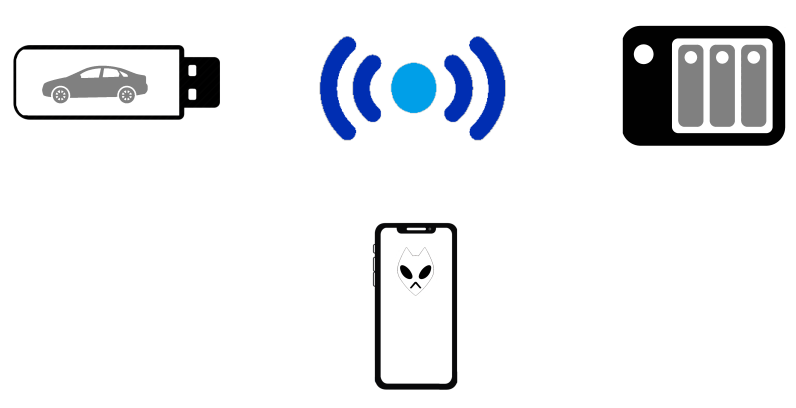

Comment