Hi all,
I have downloaded, installed (dMC-R13.4-Ref-Trial.exe), followed the guide http://www.dbpoweramp.com/cd-ripper-setup-guide.htm and ripped my first CD to .flac :-)
I like the fact that this trial includes the dBpoweramp Reference trial as I have twin PIII Xeon processors and the rip was about twice as quick as using EAC to create the .wav file output.
I have however got a bit confused as my attempts with EAC were to use REACT or WACK to process the ripped Wave output into Flac and Mp3 output with just the one action of setting EAC going.
I followed the cd ripper setup guide as mentioned above but now feel a bit lost with what I should be doing to get both Flac and Mp3's?
Is the idea with this software (dBpoweramp CD Ripper) to rip first to Flac and then use the dBpoweramp Music Converter afterwards. I am trying to create an archive of my CD collection.
Any help much appreciated.
I have downloaded, installed (dMC-R13.4-Ref-Trial.exe), followed the guide http://www.dbpoweramp.com/cd-ripper-setup-guide.htm and ripped my first CD to .flac :-)
I like the fact that this trial includes the dBpoweramp Reference trial as I have twin PIII Xeon processors and the rip was about twice as quick as using EAC to create the .wav file output.
I have however got a bit confused as my attempts with EAC were to use REACT or WACK to process the ripped Wave output into Flac and Mp3 output with just the one action of setting EAC going.
I followed the cd ripper setup guide as mentioned above but now feel a bit lost with what I should be doing to get both Flac and Mp3's?
Is the idea with this software (dBpoweramp CD Ripper) to rip first to Flac and then use the dBpoweramp Music Converter afterwards. I am trying to create an archive of my CD collection.
Any help much appreciated.

Comment