I have a Sony CDP-CX450 changer. Can Batch Ripper utilize it in the batch ripping process to FLAC? Sure would be nice to load 400 CDs and let it have at it!
Sony CDP-CX450
Collapse
X
-
Tags: None
-
Re: Sony CDP-CX450
You can try the media loader driver for batch ripper. -
Re: Sony CDP-CX450
I am now a proud new owner of the software and am very impressed with it's capabilities. Do you have a guide/thread/link to information on how to utilize my CX450 to batch rip? How to interconnect it, location of the media loader driver to which you refer?Comment
-
Re: Sony CDP-CX450
Install the driver next to: Media Changers (such as Sony XL1Bx)Comment
-
Re: Sony CDP-CX450
I have that installed. Now how do I get the PC to communicate with the changer? Here is a link to the Changer's manual... http://www.docs.sony.com/release/CDPCX450.PDFComment
-
Re: Sony CDP-CX450
If the drivers have been installed, then the cd drive should appear on the system, in batch ripper you run the configuration program and try to configure the drive to the Media Changer driver, do a test load.Comment
-
Re: Sony CDP-CX450
How do I attach the Changer to the PC to get the PC to control it? Through the control A1 port? Please see page 4 of this PDF http://www.docs.sony.com/release/CDPCX450.PDFComment
-
Re: Sony CDP-CX450
I have never seen your changer, so could not advise, sorry.Comment
-
Re: Sony CDP-CX450
There are really pretty pictures of it in that PDF link I keep posting. Open it, look at page 4. There are the connections. Think you can glean something from that?Comment
-
Re: Sony CDP-CX450
Looking at the PDF, this CD player is not designed to connect to a computer (you would need firewire on the device, for one of this age, modern devices have a USB connector).Comment
-
Re: Sony CDP-CX450
There was a controller available to connect the Sony CD jukeboxes like the 450 to PCs:
 S-Link,Control-A1,Control-S,home automation,infrared,IR,remote control,Sony,jukebox,CD,CDDB,Slink-e,IR control,Sony CDP-CX200,Sony CDP-CX205,Sony CDP-CX250,Sony CDP-CX255,Sony CDP-CX270,Sony CDP-CX70ES,Sony CDP-CX90ES,Sony CDP-CX100,Sony CDP-CX151,Sony CDP-CX153,Sony CDP-CX55
S-Link,Control-A1,Control-S,home automation,infrared,IR,remote control,Sony,jukebox,CD,CDDB,Slink-e,IR control,Sony CDP-CX200,Sony CDP-CX205,Sony CDP-CX250,Sony CDP-CX255,Sony CDP-CX270,Sony CDP-CX70ES,Sony CDP-CX90ES,Sony CDP-CX100,Sony CDP-CX151,Sony CDP-CX153,Sony CDP-CX55
It's RS232 based.Comment

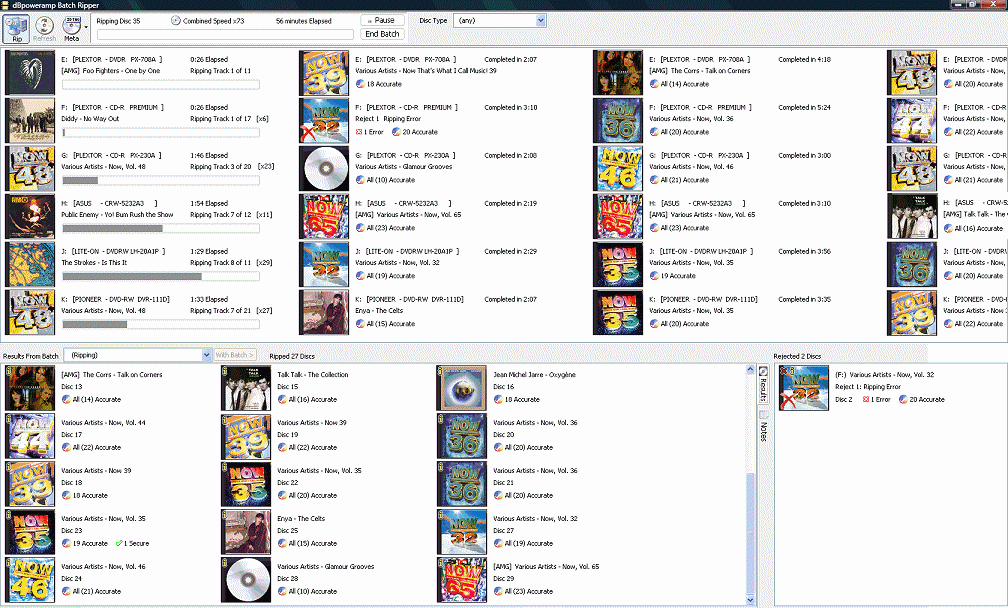
Comment