There have been problems recently with skin installs of StudioPro and DualPro skins causing both skins not to display the mainamp. Only the Tray remote has been showing up.
It has been casually suggested or implied that Windows '98 may be the cause of this and other skin software bugs in which the Tray will not display.
I cannot speak about the latter, but it would appear that the Skin Designer is crashing my installs if I allow scroll bars to appear in its work area canvas.
I would expect all dB software to work with all versions of Windows if it was up to snuff. I do believe Windows '98 was pretty mainstream when the software was developed. And many dB users still have it as their O/S.
As a skin designer I must note that the rules of working from within the Skin Designer software have always been vague or something of a mystery for the skinner to figure out on his or her own...unless someone posted such rules or their own findings. If not for Narler's tutorial there would probably be very few skins for dAP.
Upon performing numerous tests on both skins and creating numerous installs I have concluded that the presence of scroll bars when a large (desktop covering) backdrop is added is the cause of the installs crashing.
Details are at Razgo's Skiin Site/ dBpowerAMP Fan Club.
StudioPro has been reactivated without the backdrop and is working.
DualPro will be reactivated with the backdrop option working by days end today.
Craze
It has been casually suggested or implied that Windows '98 may be the cause of this and other skin software bugs in which the Tray will not display.
I cannot speak about the latter, but it would appear that the Skin Designer is crashing my installs if I allow scroll bars to appear in its work area canvas.
I would expect all dB software to work with all versions of Windows if it was up to snuff. I do believe Windows '98 was pretty mainstream when the software was developed. And many dB users still have it as their O/S.
As a skin designer I must note that the rules of working from within the Skin Designer software have always been vague or something of a mystery for the skinner to figure out on his or her own...unless someone posted such rules or their own findings. If not for Narler's tutorial there would probably be very few skins for dAP.
Upon performing numerous tests on both skins and creating numerous installs I have concluded that the presence of scroll bars when a large (desktop covering) backdrop is added is the cause of the installs crashing.
Details are at Razgo's Skiin Site/ dBpowerAMP Fan Club.
StudioPro has been reactivated without the backdrop and is working.
DualPro will be reactivated with the backdrop option working by days end today.
Craze
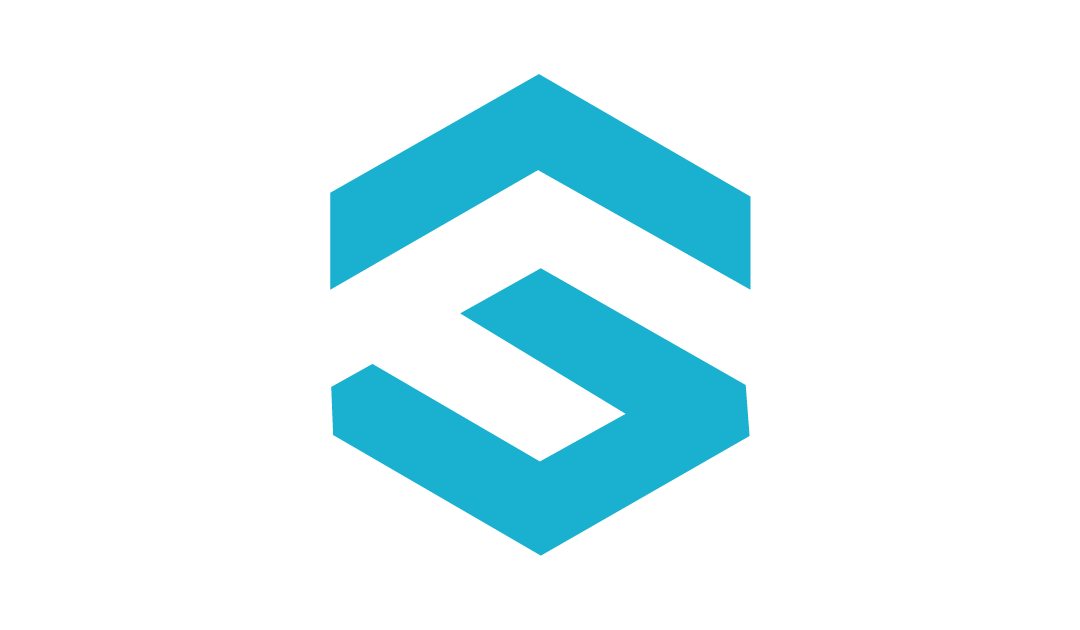
Comment