Re: Galaxy S9 Not Recognised In Removable Drive List
All fixed thanks, was being a bit thick and not installed the mobile app!! Looking forward to trying it out.
Galaxy S9 Not Recognised In Removable Drive List
Collapse
X
-
Re: Galaxy S9 Not Recognised In Removable Drive List
We do not use a drive, rather our own communication, if TF cannot see the device (it does not need to be connected to the computer, just wifi) then look at your firewall which might be blocking TF.Leave a comment:
-
-
Re: Galaxy S9 Not Recognised In Removable Drive List
Thanks for the response, so must I conclude that Tunefusion will not sync with android devices using Win10?Leave a comment:
-
Re: Galaxy S9 Not Recognised In Removable Drive List
AFAIK the S9 like other mobile phones and mp3 player nowadays supports only MTP (media transfer protocol). That way the device is not a storage device which you can assign a drive letter to. You can copy, paste and delete files with the file explorer, because windows translates the file operations, but you can't address the device i.e. with file operations in a batch job or robocopy.
Dat EiLeave a comment:
-
Galaxy S9 Not Recognised In Removable Drive List
My GalaxyS9 is recognised in Windows10 as a mobile device and I can perform file operations between it and other drives. However it does not appear in the Tunefusion list as all the other drives do. I have noticed that having been recognised as a mobile device in Win 10 no drive letters have been assigned to the S9. I have tried using "diskpart" commands and turning on automount but neither have had the desired effect nor has enabling usb debug mode in Android. Will Tunefusion only recognise disks that have been assigned a drive letter? is there a workaround?
EDIT- Think I need to use Foobar200 to add a mobile device to sysnc with Tunefusion so installed it. Foobar2000 sees the S9 but wont add any folder to the music libraries in the configuration box so still stuck.Last edited by yecnad; September 10, 2021, 02:20 PM.Tags: None
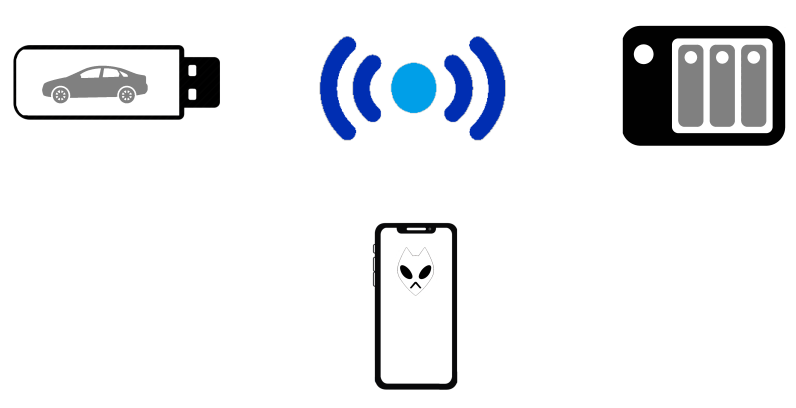
Leave a comment: