I've just purchased the full version of TuneFusion. At first I took the free trial version, but it seems it only selected a limited number of albums from my shared folder - no idea on what basis.
I thought there would be a limitation on the number of songs in the free trial version. So I bought the full version.
After installation, it turns out that no more additions were made to my library. Also when I Sync again, nothing changes.
What could this be due to?
Does this have something to do with a maximum length (100 characters) of the source file? If so, can I increase this 100 characters somewhere?
I have a rather extensive library (>100,000 songs). Is there perhaps a limitation on this?
Any thoughts?
Kind regards, Jan
I thought there would be a limitation on the number of songs in the free trial version. So I bought the full version.
After installation, it turns out that no more additions were made to my library. Also when I Sync again, nothing changes.
What could this be due to?
Does this have something to do with a maximum length (100 characters) of the source file? If so, can I increase this 100 characters somewhere?
I have a rather extensive library (>100,000 songs). Is there perhaps a limitation on this?
Any thoughts?
Kind regards, Jan

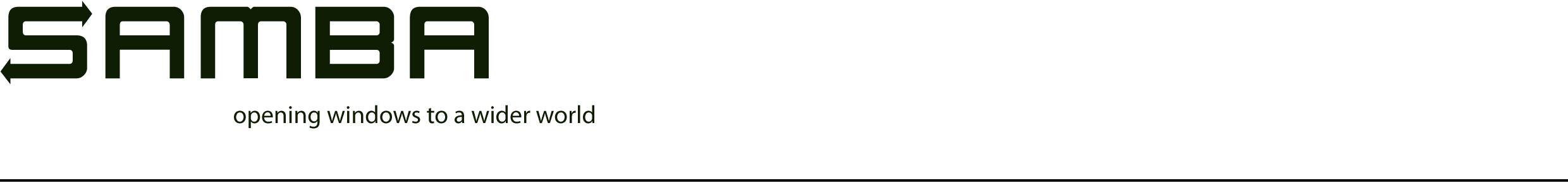
Comment