My OS is Windows 98SE. I have downloaded dBpowerAMPconverter v10.1, but my screen does NOT resemble the screenshot as shown on the website. It is just a small screen, which just states:- "Select music files to convert".
How can I get the full version?
peter@shadwick.freeserve.co.uk
How can I get the full version?
peter@shadwick.freeserve.co.uk
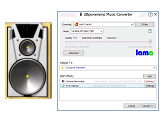
Comment