Hello everybody.
Is it possible to normalize my (lossless: FLAC, WAV, etc.) files without re-encoding?
I don't see an option that allows to add a DSP effect (like volume normalize) without specifying an encoder.
Currently I am preparing an SD card for my Signature Walkman which should contain normalized (volume) audio to avoid volume jumps while listening.
Since it is a 512 GB SD card which I will fill I am also looking for a batch normalization of multiple files in several folders and subfolders.
I have the latest DMC Reference (don't know if there are plugins missing, I downloaded the installer and nothing more).
Any help or advice appreciated.
Is it possible to normalize my (lossless: FLAC, WAV, etc.) files without re-encoding?
I don't see an option that allows to add a DSP effect (like volume normalize) without specifying an encoder.
Currently I am preparing an SD card for my Signature Walkman which should contain normalized (volume) audio to avoid volume jumps while listening.
Since it is a 512 GB SD card which I will fill I am also looking for a batch normalization of multiple files in several folders and subfolders.
I have the latest DMC Reference (don't know if there are plugins missing, I downloaded the installer and nothing more).
Any help or advice appreciated.

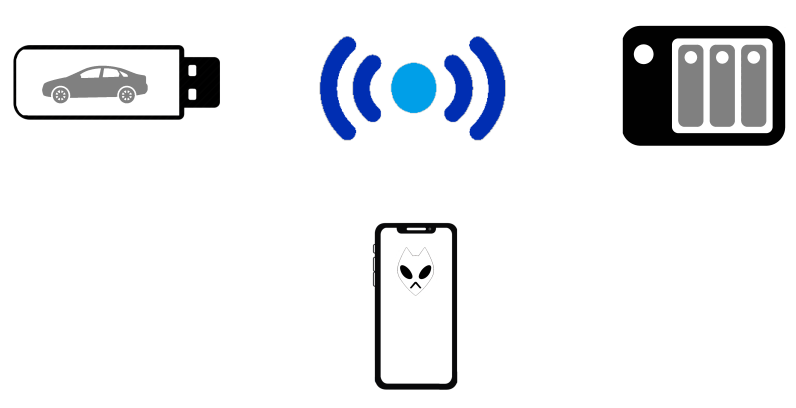
Comment