Hi,
I am a new user of the Music Converter. I have 3 archival source trees on the same drive (not under the Music folder): an MP3 archive from Amazon, an M4A archive from iTunes, and a FLAC archive that I created by ripping my CDs.
My goal is to populate a library under the Music folder from all 3 sources. The MP3 and M4A archives should be copied as is, and the FLAC archive should be converted to M4A. I want to be able to add to or update any of the 3 archives, rerun the Batch Converter, and only have the new or modified files be processed.
For this purpose, I am using 3 instances of the Conditional Encoding DSP Effect:
1)for FLAC archive: Skip file if all conditions match; Has Extension: .flac; General: Destination is Newer Than Source
2) for MP3 archive: Copy 1:1 Source to Destination if all conditions match; Has Extension: .mp3; General: Source is Newer than Destination
3) for M4A archive: Copy 1:1 Source to Destination if all conditions match; Has Extension: .m4a; General: Source is Newer than Destination
The first time I run the Batch Converter, it works as intended. The subsequent times I run it, I run into several problems:
Issue *1:
After the first time, on each convert attempt, I get a warning with a list of existing MP3 and M4A files that could be overwritten via 1:1 copy. The existing FLAC -> M4A files are not listed. Since I have already coded rules to only convert/copy if the destination doesn't exist or is older than the source, I think this warning is neither needed nor appropriate.
Issue *2:
If I add new files to all 3 source archives, and click "No to All" in the Confirm File Replace dialog box, all new source files are converted/copied as expected. However, in this case, it often happens that one or more FLAC->M4A files will get re-converted when they shouldn't. Sometimes it's one, two, or three extra files. Sometimes, none. Snip 1 shows an example with 1 extra file: core 4 is processing the extra (unchanged) FLAC file. Note that the count at the top says "Converting File 33 of 32" and that the percentage is 112%. The correct number of files to process is 32.
Issue *3:
If I update the modification timestamp of a file in the MP3 source archive to be newer than the corresponding file in the destination folder, and click "No to All", the updated file is ignored and not copied to the destination folder. No files are copied/converted. (I did not test updating the timestamp of files in the other 2 source archives, but am assuming they would have the same problem.)
Issue *4:
If I attempt to convert with no new or modified files, but click on "Overwrite" in the Confirm File Replace dialog box, the MP3 source files are sometimes recopied and sometimes undergo a MP3->M4A conversion; meanwhile the M4A source files always undergo a M4A->M4A conversion (instead of a copy), thus lowering their quality. The FLAC->M4A files are not altered. See Snip 2: the Core 1 track is a file from the M4A source archive that is being re-encoded, but should only ever be copied.
All in all, a little disappointing as a new user. But I can see the core functionality of the Music Converter is solid, and so am hoping that the above four issues can be easily and quickly addressed.
Thanks,
Dennis
I am a new user of the Music Converter. I have 3 archival source trees on the same drive (not under the Music folder): an MP3 archive from Amazon, an M4A archive from iTunes, and a FLAC archive that I created by ripping my CDs.
My goal is to populate a library under the Music folder from all 3 sources. The MP3 and M4A archives should be copied as is, and the FLAC archive should be converted to M4A. I want to be able to add to or update any of the 3 archives, rerun the Batch Converter, and only have the new or modified files be processed.
For this purpose, I am using 3 instances of the Conditional Encoding DSP Effect:
1)for FLAC archive: Skip file if all conditions match; Has Extension: .flac; General: Destination is Newer Than Source
2) for MP3 archive: Copy 1:1 Source to Destination if all conditions match; Has Extension: .mp3; General: Source is Newer than Destination
3) for M4A archive: Copy 1:1 Source to Destination if all conditions match; Has Extension: .m4a; General: Source is Newer than Destination
The first time I run the Batch Converter, it works as intended. The subsequent times I run it, I run into several problems:
Issue *1:
After the first time, on each convert attempt, I get a warning with a list of existing MP3 and M4A files that could be overwritten via 1:1 copy. The existing FLAC -> M4A files are not listed. Since I have already coded rules to only convert/copy if the destination doesn't exist or is older than the source, I think this warning is neither needed nor appropriate.
Issue *2:
If I add new files to all 3 source archives, and click "No to All" in the Confirm File Replace dialog box, all new source files are converted/copied as expected. However, in this case, it often happens that one or more FLAC->M4A files will get re-converted when they shouldn't. Sometimes it's one, two, or three extra files. Sometimes, none. Snip 1 shows an example with 1 extra file: core 4 is processing the extra (unchanged) FLAC file. Note that the count at the top says "Converting File 33 of 32" and that the percentage is 112%. The correct number of files to process is 32.
Issue *3:
If I update the modification timestamp of a file in the MP3 source archive to be newer than the corresponding file in the destination folder, and click "No to All", the updated file is ignored and not copied to the destination folder. No files are copied/converted. (I did not test updating the timestamp of files in the other 2 source archives, but am assuming they would have the same problem.)
Issue *4:
If I attempt to convert with no new or modified files, but click on "Overwrite" in the Confirm File Replace dialog box, the MP3 source files are sometimes recopied and sometimes undergo a MP3->M4A conversion; meanwhile the M4A source files always undergo a M4A->M4A conversion (instead of a copy), thus lowering their quality. The FLAC->M4A files are not altered. See Snip 2: the Core 1 track is a file from the M4A source archive that is being re-encoded, but should only ever be copied.
All in all, a little disappointing as a new user. But I can see the core functionality of the Music Converter is solid, and so am hoping that the above four issues can be easily and quickly addressed.
Thanks,
Dennis
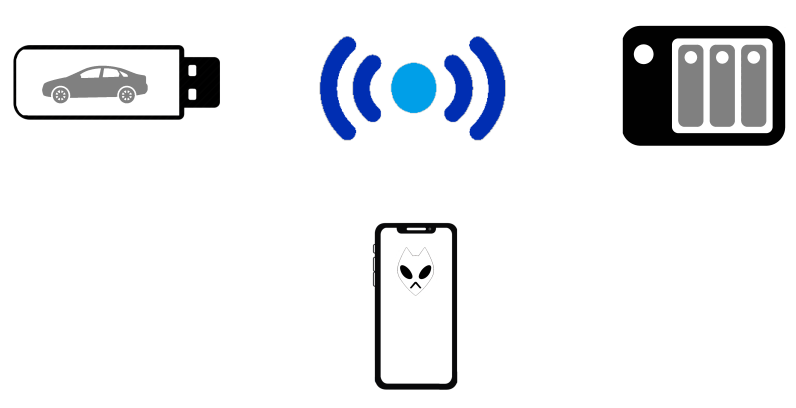
Comment