Hi,
I'd like to use the batch converter to change FLAC files to AAC. I've tried several times to install the AAC encoder by following the instructions given and the actual installation seems to work. However, when I try and select M4a Nero (AAC) in the "converting to" tab, it remains greyed out, and clicking on it prompts the installation process again. Am I missing something important?
Thanks!
I'd like to use the batch converter to change FLAC files to AAC. I've tried several times to install the AAC encoder by following the instructions given and the actual installation seems to work. However, when I try and select M4a Nero (AAC) in the "converting to" tab, it remains greyed out, and clicking on it prompts the installation process again. Am I missing something important?
Thanks!

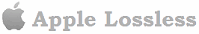

Comment