Hello -- I am running Reference R13. I'm ripping CDs to FLAC using the FLAC release 12 codec. I'm collecting the album art externally and saving it to a cover.jpg file in the rip target directory and then using the "ID Tag Processing" DSP action set to "import album art" to pull the cover.jpg file into the FLAC album art tag.
However, even though the file exists in the directory prior to the beginning of the rip, none of the files that I've ripped in testing have contained an album art tag. I have tried specifying both the default cover.jpg choice in the dropdown and also a full file path but neither seems to be successful. Any thoughts on what I might be doing wrong?
Thanks!
However, even though the file exists in the directory prior to the beginning of the rip, none of the files that I've ripped in testing have contained an album art tag. I have tried specifying both the default cover.jpg choice in the dropdown and also a full file path but neither seems to be successful. Any thoughts on what I might be doing wrong?
Thanks!


Comment