Re: Success! Finally ripped my whole CD collection! Here's my story (w/ stats). . .
It appears that illustrate's "Asset UpNP" will serve music to chromecast audio units (among other endpoints). See links below. I don't use this, but I think you can simply install Asset on your windows computer, put your music there (or on an attached USB drive) and then use some sort of controller on your phone, etc. to send music to the chromecasts. You can get another one and add to the music system that has no access currently. But you you may need some sort of DAC to attach to the Chromecast (not sure). If you decide to go that route, I'd review the Asset posts on this forum and maybe start a new thread with subject "Using Asset to play to chromecast audio"
Can't speak to this advice, but might be useful:
I personally use a Logitech Media Server (LMS) system. This is for the "squeezebox" universe of stuff. You can install and run the LMS music server on your existing PC or Mac or Linux machines. LMS is now basically open source and they don't make hardware squeezebox music players anymore. But there is a whole group of users/supporters who continue to improve LMS and even create replacement players that can be easily made using rPi4 "micro computers". There are lots of user plugins, including LMS plugins that allow you to stream music to chromecast audio units. Great forum here:
https://forums.slimdevices.com/
Find different versions of latest version of LMS here:
info on creating rpi players using picoreplayer OS (I have several and love them. Can even use an rPi for an LMS server with attached USB drive). Entire thing smaller than a paperback book.
Lots to read and learn about music server systems. My advice is to google around, read forums, etc. It is a a bit of a learning curve, but will start making sense. Nothing should require more than a few hundred bucks of investment. (ignore the crazy audiophile stuff when you run across it!).
Good luck.
It appears that illustrate's "Asset UpNP" will serve music to chromecast audio units (among other endpoints). See links below. I don't use this, but I think you can simply install Asset on your windows computer, put your music there (or on an attached USB drive) and then use some sort of controller on your phone, etc. to send music to the chromecasts. You can get another one and add to the music system that has no access currently. But you you may need some sort of DAC to attach to the Chromecast (not sure). If you decide to go that route, I'd review the Asset posts on this forum and maybe start a new thread with subject "Using Asset to play to chromecast audio"
Can't speak to this advice, but might be useful:
I personally use a Logitech Media Server (LMS) system. This is for the "squeezebox" universe of stuff. You can install and run the LMS music server on your existing PC or Mac or Linux machines. LMS is now basically open source and they don't make hardware squeezebox music players anymore. But there is a whole group of users/supporters who continue to improve LMS and even create replacement players that can be easily made using rPi4 "micro computers". There are lots of user plugins, including LMS plugins that allow you to stream music to chromecast audio units. Great forum here:
https://forums.slimdevices.com/
Find different versions of latest version of LMS here:
info on creating rpi players using picoreplayer OS (I have several and love them. Can even use an rPi for an LMS server with attached USB drive). Entire thing smaller than a paperback book.
Lots to read and learn about music server systems. My advice is to google around, read forums, etc. It is a a bit of a learning curve, but will start making sense. Nothing should require more than a few hundred bucks of investment. (ignore the crazy audiophile stuff when you run across it!).
Good luck.
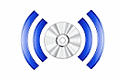



Comment