So, I finally finished ripping my entire CD collection this month! Scroll to the end for some stats, otherwise here's the story. . .
I began ripping my entire collection of 2,017 CDs with dBpoweramp in January of 2018 and finished in October of 2020. Took just under three years.
I started collecting CDs of just about every conceivable genre in about 1991, adding about 70 CDs to my collection per year, on average - with those numbers dwindling significantly in about 2016 as I switched almost entirely to a combination of Spotify streaming and buying lossless album downloads of my favorite new albums (from Bandcamp, Qobuz, 7Digital etc.). I think I bought only one CD this year, and one last year. I just don't have space for new ones anymore.
I ripped 41% of my collection in 2018, just 5% in 2019, and 54% in 2020. Working from home most of this year, because of the pandemic, gave me the opportunity to spend way more time ripping my collection. I used a 2017 MacBook Pro, with two LG "ultra slim" optical drives (GP65NB60) and one backup Lite-On internal optical drive (IHAS124-14) for those really tough rips. I ripped all my albums to 16bit/44.1kHz (CD quality) AIFF and have three backup drives, cloned from a single master drive. I also kept a running spreadsheet of artist and album titles, UPC codes, dates ripped, rip status, and other notes.
Here are the crucial stats:
The big numbers for me here (and the most satisfying) are the fact that 99% of my collection ripped entirely securely, and 95% ripped entirely accurately. That other 5%, the "non-accurate" rips, were mostly due to the fact that those albums weren't in the accurate rip database yet - but most of those did rip securely anyway. I had to burst rip just 1% of my collection due to scratched or faulty discs. 1% ripped "partially" securely (ie. some tracks secure, some insecure) and just 0.1% entirely insecure (but they still sound fine to my ears).
This is all a testament to the fact that dBpoweramp is an excellent product, and a huge lifesaver for me as I figure out what to do with my relatively large stockpile of CDs. Huge huge thanks to Spoon and dBpoweramp! I'll keep using this product for years, mostly the Converter functions now, but the Ripper too if and when I do acquire the occasional CD in the future.
Thank you!
I began ripping my entire collection of 2,017 CDs with dBpoweramp in January of 2018 and finished in October of 2020. Took just under three years.
I started collecting CDs of just about every conceivable genre in about 1991, adding about 70 CDs to my collection per year, on average - with those numbers dwindling significantly in about 2016 as I switched almost entirely to a combination of Spotify streaming and buying lossless album downloads of my favorite new albums (from Bandcamp, Qobuz, 7Digital etc.). I think I bought only one CD this year, and one last year. I just don't have space for new ones anymore.
I ripped 41% of my collection in 2018, just 5% in 2019, and 54% in 2020. Working from home most of this year, because of the pandemic, gave me the opportunity to spend way more time ripping my collection. I used a 2017 MacBook Pro, with two LG "ultra slim" optical drives (GP65NB60) and one backup Lite-On internal optical drive (IHAS124-14) for those really tough rips. I ripped all my albums to 16bit/44.1kHz (CD quality) AIFF and have three backup drives, cloned from a single master drive. I also kept a running spreadsheet of artist and album titles, UPC codes, dates ripped, rip status, and other notes.
Here are the crucial stats:
- CDs ripped = 2,017
- Accurate ripped = 1,909 (95%)
- Partial accurate = 43 (2%)
- Not accurate = 65 (3%)
- Secure ripped = 1993 (99%)
- Partial secure = 22 (1%)
- Not secure ripped = 2 (0.1%)
- Burst ripped (full or partial) = 11 (1%)
The big numbers for me here (and the most satisfying) are the fact that 99% of my collection ripped entirely securely, and 95% ripped entirely accurately. That other 5%, the "non-accurate" rips, were mostly due to the fact that those albums weren't in the accurate rip database yet - but most of those did rip securely anyway. I had to burst rip just 1% of my collection due to scratched or faulty discs. 1% ripped "partially" securely (ie. some tracks secure, some insecure) and just 0.1% entirely insecure (but they still sound fine to my ears).
This is all a testament to the fact that dBpoweramp is an excellent product, and a huge lifesaver for me as I figure out what to do with my relatively large stockpile of CDs. Huge huge thanks to Spoon and dBpoweramp! I'll keep using this product for years, mostly the Converter functions now, but the Ripper too if and when I do acquire the occasional CD in the future.
Thank you!

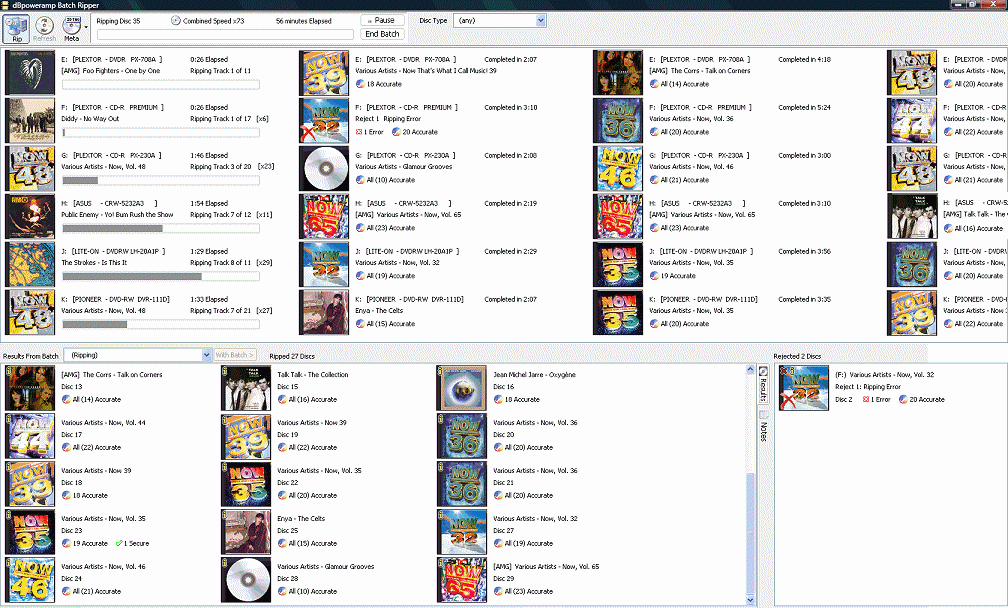
Comment