Hello.
I recognize this is far more likely to be an issue with the hardware than dbPowerAmp, but just thought I would try and see if anyone else has encountered this issue.
Just installed a brand new Nimbie NB21 USB Plus DVD Autoloader. I've installed the driver software on my Windows 10 machine (x64, version 1909) and rebooted. However, dbPowerAmp Reference (latest version) does not recognize that there are any CDs loaded, when there are.
The Link, USB 3.0 and Ready LEDs on the Nimbie are all solid green, the Error LED is not lit.
When I launch dbPowerAmp, I see a small dialog saying "Insert Audio CD Into" and I can choose one of two drives:
D: [ASUS - DRW-24B3ST c]
L: [TEAC - DV-W5600S ]
dbPowerAmp happily recognizes CDs I insert into the D: drive (my internal DVD device) and rips them without difficulty, but does not recognize that there are CDs loaded in the Nimbie.
The USB cable is plugged directly into the back of my PC (i.e., not through a hub). If I go into Device Manager, the Nimbie NB21 is listed under "Disc Autoloader". Under Properties for this device, Device Manager reports "The device is working properly". Under the Driver tab, it gives the driver details as:
Driver Provider: Acronova Technology, Inc.
Drive Date: 5/31/2016
Driver Version: 1.1.21
Digital Signer: Broadex Systems Inc.
So, it does appear the driver was successfully loaded.
If anyone could provide some advice on how I can proceed, I would be most grateful.
Thank you.
I recognize this is far more likely to be an issue with the hardware than dbPowerAmp, but just thought I would try and see if anyone else has encountered this issue.
Just installed a brand new Nimbie NB21 USB Plus DVD Autoloader. I've installed the driver software on my Windows 10 machine (x64, version 1909) and rebooted. However, dbPowerAmp Reference (latest version) does not recognize that there are any CDs loaded, when there are.
The Link, USB 3.0 and Ready LEDs on the Nimbie are all solid green, the Error LED is not lit.
When I launch dbPowerAmp, I see a small dialog saying "Insert Audio CD Into" and I can choose one of two drives:
D: [ASUS - DRW-24B3ST c]
L: [TEAC - DV-W5600S ]
dbPowerAmp happily recognizes CDs I insert into the D: drive (my internal DVD device) and rips them without difficulty, but does not recognize that there are CDs loaded in the Nimbie.
The USB cable is plugged directly into the back of my PC (i.e., not through a hub). If I go into Device Manager, the Nimbie NB21 is listed under "Disc Autoloader". Under Properties for this device, Device Manager reports "The device is working properly". Under the Driver tab, it gives the driver details as:
Driver Provider: Acronova Technology, Inc.
Drive Date: 5/31/2016
Driver Version: 1.1.21
Digital Signer: Broadex Systems Inc.
So, it does appear the driver was successfully loaded.
If anyone could provide some advice on how I can proceed, I would be most grateful.
Thank you.

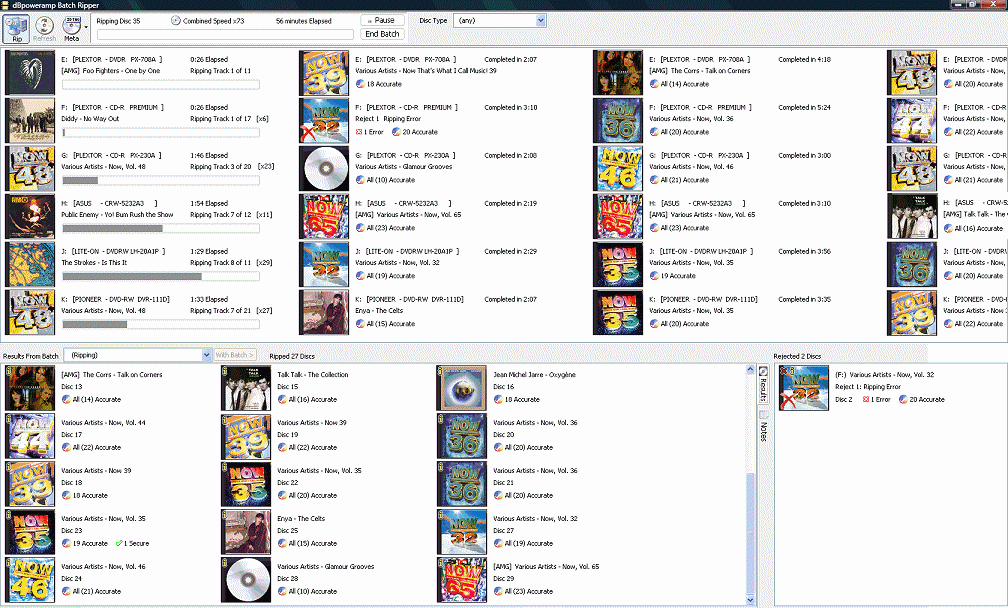
Comment