Apply De-emphasis to CD tracks marked with Pre-Emphasis
Collapse
X
-
-
Re: Apply De-emphasis to CD tracks marked with Pre-Emphasis
Which version of dBpoweramp do you have? Reference?Comment
-
Re: Apply De-emphasis to CD tracks marked with Pre-Emphasis
Hi Spoon
Thanks for the good news. I have been waiting long for this de-emphasis function working directly with flac.
1) Can you share the screen of cd ripper and show how this ripping works when using cd ripper?
2) Can I apply de-emphasis to the flac files, which I ripped using cd ripper R16 and before?Comment
-
Re: Apply De-emphasis to CD tracks marked with Pre-Emphasis
1) It is fully automatic
2) Include the DSP de-emphasis and convert flac to flac.Comment
-
Re: Apply De-emphasis to CD tracks marked with Pre-Emphasis
Thanks Spoon
2) To decode flac file previously ripped from pre-emphasis CD, do I simply decode it selecting the file using batch music converter?
Does it detect pre-emphasis file from tag data or not (sometimes, there is a miss-detection in CD ripper track technical, so how to avoid miss conversion from normal file)?Comment
-
Re: Apply De-emphasis to CD tracks marked with Pre-Emphasis
You convert FLAC to FLAC with the dsp effect de-emphasis. Note if you include that effect then the process is always done, as there are no flags in files. You should only do this once.Comment
-
Re: Apply De-emphasis to CD tracks marked with Pre-Emphasis
I see. I haven't downloaded R17 yet, but do I add DSP effect to Batch Music Converter and press "convert"?
Then delete DSP effect after using it, since it does not detect pre-emphasis tag flag. Correct?Comment
-
Comment
-
Re: Apply De-emphasis to CD tracks marked with Pre-Emphasis
Just found a couple of old CDs with pre-emphasis that I'd originally ripped with iTunes. Extremely easy to use and very happy to replace them with de-emphasis applied and AccurateRips.Comment

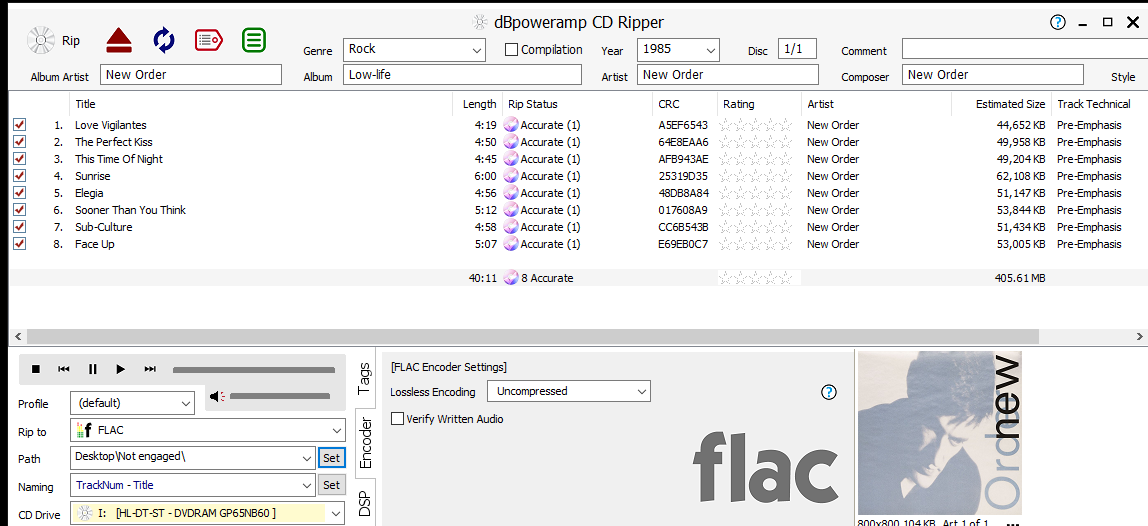


Comment