Hi all,
I have read all related posts to people which tried a similar setup. First to give you an impression what it is about, I am currently setting up a system for (finally the goal) batch ripping of my CDs (roughly 800-1000). Goal: Make "as sure as possible" to have a bit-correct and safe rip of the originals which also stays correct over time. With "as sure as possible" I refer to decisions for the overall system layout which will at least incorporate freely available and affordable technologies. We can have a long discussion about the pros and cons (and necessity) but here I want to first describe the
main requirements:
R1) Use ZFS mirrored file system for storage
R2) Use ECC RAM on machine(s) for the rip and the storage
R3) Use dbPowerAmp's secure ripping features
R4) Use CD/DVD drives from the top of the CD/DVD Drive Accuracy List 2016:
To fulfill R1 and R2 with just one machine I decided to give Virtualization based on VirtualBox a try. The only two alternatives fulfilling the requirements would have been to a) use separate machines for ripping and storing or b) use OSX for both (dbPA is available for OSX as is ZFS). a) Surely is more costly and b) includes a lot of potential pitfalls like installing OSX on non Apple hardware (and finding supported hardware in the first place) and install (not officially supported) ZFS there (with all options). The current system is using
Hardware:
- Supermicro MBD-X10SLM+-F 32GB ECC
- Intel Xeon E3-1240LV3 4x 2.0GH
- HD: 2x WD100EFAX red 3,5" 10TB SATA (data)
- HD: 1x Intel DC S3700 SSD 2,5" 100GB (system)
- CD/DVD: 10x LITE-ON HAS124-14 (F)
- CD/DVD: 1x LG GH22NP20 ATAPI (alternative for "unwilling" CDs)
- CD/DVD: 1x NEC ND-1300A ATAPI (alternative for "unwilling" CDs)
- 10x Renkforce USB 2.0 to IDE+SATA (CD/DVD drive attachement)
- 2x Renkforce USB 3.0 to IDE+SATA (CD/DVD drive attachement)
Software:
- Host OS: Ubuntu 16.04 LTS
- VirtualBox V 5.1.24
- Client OS: Windows 10 Enterprise 64bit (latest release and security packs)
- dbPowerAmp R16.2 Windows 64
I spare you the overall installation details/nightmare, at the end I am having a running Windows 10 client on an headless Ubuntu host with all CD/DVD drives assigned to the client and accessible from within dbPA. As is the ZFS HD pool for the data. Hence, current goal is to setup the secure ripping as described here:
As has been posted here before, e.g. in
the DVD drives are only listed in the client OS as "VBOX - CD-ROM" hence
a) I had to exclude my two non iHAS backup drives and only use the 10 identicial drives for now and
b) I need manual detection of properties:
P1) I could manage to successfully configure AccurateRip for the 10 identical drives with the following CDs from my collection:
- Phil Collins, Face Value
- Heaven 17, The Luxury Gap
- Annie Lennox, Diva
P2) The offset was detected as +6 samples, +24 bytes.
P3) Also, the cache detection returned and reported "no cache"
P4) Detecting C2 errors with the black triangle does not work. Detection never returns and sometimes dbPA crashes and the current user is automatically logged out of windows.
In VirtualBox the drives are configured as "passthrough", otherwise the Audio CDs are not even shown. They are attached to the (virtual) SATA adapter.
Hence P3 and P4 are giving me headaches currently and are defining my questions to some of you can hopefully answer:
- I am not sure if there are really drives without cache nowadays. Maybe some owners of the iHAS 124 can comment on this? Maybe it is a VirtualBox thing too. Is it safe to leave it non-cached?
- P4 is a show stopper now. Is it better (or different) to use the black triangle test (as described here https://www.dbpoweramp.com/cd-ripper-setup-guide.htm) or to use a heavily scratched CD as guided to in the online help of dbPA?
- I know that many posts always refer to "let dbPA do the detection of drive properties" but in the virtualization case it seems at least favorable to define these properties (e.g., cache and C2) by hand since the drive type is occluded by the virtualization. Would that be safe to set properties here manually even though the automatic detection reported a different outcome (e.g., no cache) or failed (e.g., C2 detection)?
- Would owners of Liteon iHAS 124 F be so kind as to report their setting for the drive they are using?
Thanks for your help
I have read all related posts to people which tried a similar setup. First to give you an impression what it is about, I am currently setting up a system for (finally the goal) batch ripping of my CDs (roughly 800-1000). Goal: Make "as sure as possible" to have a bit-correct and safe rip of the originals which also stays correct over time. With "as sure as possible" I refer to decisions for the overall system layout which will at least incorporate freely available and affordable technologies. We can have a long discussion about the pros and cons (and necessity) but here I want to first describe the
main requirements:
R1) Use ZFS mirrored file system for storage
R2) Use ECC RAM on machine(s) for the rip and the storage
R3) Use dbPowerAmp's secure ripping features
R4) Use CD/DVD drives from the top of the CD/DVD Drive Accuracy List 2016:
To fulfill R1 and R2 with just one machine I decided to give Virtualization based on VirtualBox a try. The only two alternatives fulfilling the requirements would have been to a) use separate machines for ripping and storing or b) use OSX for both (dbPA is available for OSX as is ZFS). a) Surely is more costly and b) includes a lot of potential pitfalls like installing OSX on non Apple hardware (and finding supported hardware in the first place) and install (not officially supported) ZFS there (with all options). The current system is using
Hardware:
- Supermicro MBD-X10SLM+-F 32GB ECC
- Intel Xeon E3-1240LV3 4x 2.0GH
- HD: 2x WD100EFAX red 3,5" 10TB SATA (data)
- HD: 1x Intel DC S3700 SSD 2,5" 100GB (system)
- CD/DVD: 10x LITE-ON HAS124-14 (F)
- CD/DVD: 1x LG GH22NP20 ATAPI (alternative for "unwilling" CDs)
- CD/DVD: 1x NEC ND-1300A ATAPI (alternative for "unwilling" CDs)
- 10x Renkforce USB 2.0 to IDE+SATA (CD/DVD drive attachement)
- 2x Renkforce USB 3.0 to IDE+SATA (CD/DVD drive attachement)
Software:
- Host OS: Ubuntu 16.04 LTS
- VirtualBox V 5.1.24
- Client OS: Windows 10 Enterprise 64bit (latest release and security packs)
- dbPowerAmp R16.2 Windows 64
I spare you the overall installation details/nightmare, at the end I am having a running Windows 10 client on an headless Ubuntu host with all CD/DVD drives assigned to the client and accessible from within dbPA. As is the ZFS HD pool for the data. Hence, current goal is to setup the secure ripping as described here:
As has been posted here before, e.g. in
the DVD drives are only listed in the client OS as "VBOX - CD-ROM" hence
a) I had to exclude my two non iHAS backup drives and only use the 10 identicial drives for now and
b) I need manual detection of properties:
P1) I could manage to successfully configure AccurateRip for the 10 identical drives with the following CDs from my collection:
- Phil Collins, Face Value
- Heaven 17, The Luxury Gap
- Annie Lennox, Diva
P2) The offset was detected as +6 samples, +24 bytes.
P3) Also, the cache detection returned and reported "no cache"
P4) Detecting C2 errors with the black triangle does not work. Detection never returns and sometimes dbPA crashes and the current user is automatically logged out of windows.
In VirtualBox the drives are configured as "passthrough", otherwise the Audio CDs are not even shown. They are attached to the (virtual) SATA adapter.
Hence P3 and P4 are giving me headaches currently and are defining my questions to some of you can hopefully answer:
- I am not sure if there are really drives without cache nowadays. Maybe some owners of the iHAS 124 can comment on this? Maybe it is a VirtualBox thing too. Is it safe to leave it non-cached?
- P4 is a show stopper now. Is it better (or different) to use the black triangle test (as described here https://www.dbpoweramp.com/cd-ripper-setup-guide.htm) or to use a heavily scratched CD as guided to in the online help of dbPA?
- I know that many posts always refer to "let dbPA do the detection of drive properties" but in the virtualization case it seems at least favorable to define these properties (e.g., cache and C2) by hand since the drive type is occluded by the virtualization. Would that be safe to set properties here manually even though the automatic detection reported a different outcome (e.g., no cache) or failed (e.g., C2 detection)?
- Would owners of Liteon iHAS 124 F be so kind as to report their setting for the drive they are using?
Thanks for your help

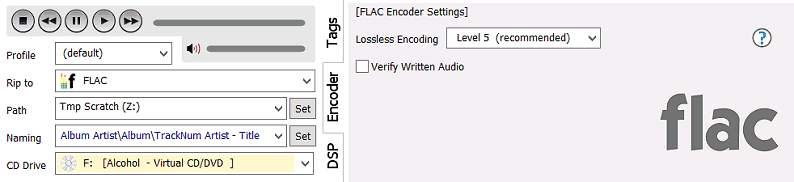
Comment