Is there a way to make CD ripper automatically substitute characters in the Artist field for something else? I would like it to automatically change apostraphes into a comma. I usually do this manually because Media Center will display every item entered in the Artist field that are separated by apostrophes as a separate artist and I just want the whole group to be the artist. Using commas to separate artists accomplishes that.
Substitute Characters in Artist field
Collapse
X
-
Tags: None
-
I don't know where you're seeing apostrophes, but CD Ripper stores each artist in a separate field (it's more complicated than that but there's no reason to confuse things further) which is standard practise e.g.
If you combined the artists into a single string you'd no longer be able to filter your collection by an individual artist e.g.Code:Track1 Artist1 Track1 Artist2 Track2 Artist1 Track3 Artist3 Track3 Artist4 Track4 Artist4 Track4 Artist3
Are you sure that's what you're after?Code:Artist1 Artist1, Artist2 Artist3, Artist4 Artist4, Artist3
-
The closest I can get to what you've described is to have artists separated by semi-colons e.g. 'Artist1; Artist2'. To achieve this enable:
I don't think there's a way to change the ';' to a comma though.Code:CD Ripper > DSP > ID Tag Processing > Manipulation: Multiple Artists to 'Artist1; Artist2' (for non multiple artist aware programs)
Comment
-
Insert ID Tag Processing set to
Multiple Artists to 'Artist1; Artist2' (for non multiple artist aware programs)
Then add a 2nd ID Tag processing DSP and for Word / character replacement ; to ,Comment
-
I tried that within the same DSP (I assume the order of processing prevented it from working) but hadn't considered adding it a second time.
Comment
-
Will have to look into the advanced suggestion but there is workaround: I copied and pasted the artist string to the last track title of the CD, then used the find and replace function to change apostrophes to commas, then copied it back, restored the track information and then edited other track information as needed. This will work but it would be nice if there was some way to do a find and replace within the artist or other fields.
I decided to keep artists as one string in Media Center because otherwise the artist list gets too huge if every performer is treated as a separate artist.
As a neophyte, if anyone can provide a more detailed explanation of how to do the advanced suggestion, would appreciate.Last edited by Michael S.; July 05, 2024, 05:14 PM.Comment
-
Still hoping for more detailed explanation about how to do Spoon's suggestion. This could save a great deal of time.Comment
-
Can Spoon or someone please explain in more detail how you do the suggestion in #5 above?
What I usually do to convert apostrophes in artist field to commas is to copy the artist field down to album field in CD ripper, then do a text replace changing apostrophes to commas, then copy the changed text back to artist field, then correct album field and go from there. It's is a bit of a pain to have to do this with every CD.
Any help is appreciated.Last edited by Michael S.; August 17, 2024, 09:56 PM.Comment
-
Sorry for not replying sooner, but by default replies to older threads don't appear in the forums 'Latest Activity', so lots of replies go unnoticed.
Use the instructions I set out in post #3, then add another 'ID Tag Processing' DSP and change:
ID Tag Processing > Manipulation > Word / Character Replacement:
To Replace ;
Replace With ,
Last edited by simbun; September 03, 2024, 10:05 AM.Comment
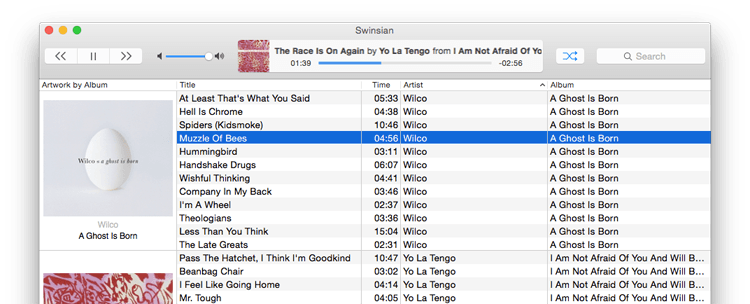
Comment