How to edit meta data
Collapse
X
-
Re: How to edit meta data
don't use "//". These are forward slashes. rather, it is backslashes: "\\"miville, garyam, Thanks for reply with explanation. I will stick to use "; " for any albums that I will rip from now onwards.
However, I alreay have more than 1500 songs ripped with artist having multiple values with ",". I have very few with "&" for multi values. I don't want to rerip again since it can takes hundreds of hours. I tried in mp3tag
replace "," with "//" as given here.
Kalyani Koduri,Sravanthi
When I see extended tag, I see as one artist having value of Kalyani Koduri//Sravanthi . How do I fix this? One time it seems it worked to see two separate name/value for artists. I am not sure what I am doing wrong.
If possible, I want to stick to dbpoweramp suite. It does not look like these allow to globally replace for all the songs containing in a folder.
Whatever I do, unless I see two name/value pairs for artists in extended tag, the values are not correct right? Appreciate how to fix all the mess.Comment
-
Re: How to edit meta data
Thanks for the reply. I thought you meant I can open ripped flac files from dbpoweramp ripper. It has "Review meta data" to enter data for whole album. I have more than 1500 songs and it is pain to use Edit ID tag 1500 times.Comment
-
Re: How to edit meta data
If you are changing the tags on 100s of files in some systematic way (as we've been discussing), instead of doing one album at a time, use the BATCH CONVERTER (not ripper), select the files, and CONVERT, then choose ID TAG UPDATE as your codec/dsp (you're not changing the audio, just the tags). Then the first bit of info on that screen allows you to modify, add, delete, etc. your tag information. This is for changing the tags themselves. If you want to change the FILE NAMES, not the tags, then you'll convert to ARRANGE AUDIO instead.Comment
-
Re: How to edit meta data
Thanks for taking time with the screen shot. I will try this. I may have space and comma some times. I guess I need to undersand regular expressions. I will spend time to understand tool than manually editing.Comment
-
Re: How to edit meta data
Spoon is a good sport to allow us to mention other tools (that do the same thing as dbpa) on his forum. But I'd suggest that once you are getting deep into trying to work with mp3tag (and we start having extended "help" discussions about mp3tag here), it would be the polite thing to do to start a thread on the mp3tag forums. The users there are very responsive and helpful.Comment
-
Re: How to edit meta data
If I use batch converter and open convert window, if I leave "convert to " flac", it does not modify content right? Do you mean add ID Processing DSP effect and go to manipulation tab and try "word character replacement". Is it possible to remove comma and any leading and trailing spaces with "semi colon and space"? Appreciate for any pointers on samples. Not sure If I need to write rule there.If you are changing the tags on 100s of files in some systematic way (as we've been discussing), instead of doing one album at a time, use the BATCH CONVERTER (not ripper), select the files, and CONVERT, then choose ID TAG UPDATE as your codec/dsp (you're not changing the audio, just the tags). Then the first bit of info on that screen allows you to modify, add, delete, etc. your tag information. This is for changing the tags themselves. If you want to change the FILE NAMES, not the tags, then you'll convert to ARRANGE AUDIO instead.Comment
-
Re: How to edit meta data
Sure. I will follow what you said. I am happy to use dbpoweramp itself if I can accomplish what I need. I am still learning the tool. I thought batch coverter will change audio which I does not want but to just manipulate meta data.Spoon is a good sport to allow us to mention other tools (that do the same thing as dbpa) on his forum. But I'd suggest that once you are getting deep into trying to work with mp3tag (and we start having extended "help" discussions about mp3tag here), it would be the polite thing to do to start a thread on the mp3tag forums. The users there are very responsive and helpful.Comment
-
Re: How to edit meta data
No, this is not what you want to do. You only want to edit the tags, not change the audio. So do NOT convert to FLAC. Instead convert to "ID TAG UPDATE" and setup your desired tag changes in that context.If I use batch converter and open convert window, if I leave "convert to " flac", it does not modify content right? Do you mean add ID Processing DSP effect and go to manipulation tab and try "word character replacement". Is it possible to remove comma and any leading and trailing spaces with "semi colon and space"? Appreciate for any pointers on samples. Not sure If I need to write rule there.
Note: Converting from FLAC to FLAC wouldn't hurt anything (there would be no loss in audio because you're going from lossless to lossless). But it is not necessary to do this when you can do the above instead. Regarding your other post, batch convert doesn't change your audio unless you are converting from LOSSLESS to some LOSSY codec (like mp3).Comment
-
Re: How to edit meta data
Thanks. I never knew this utiility before. I downloaded from the following and run it which says it is installing.No, this is not what you want to do. You only want to edit the tags, not change the audio. So do NOT convert to FLAC. Instead convert to "ID TAG UPDATE" and setup your desired tag changes in that context.
Note: Converting from FLAC to FLAC wouldn't hurt anything (there would be no loss in audio because you're going from lossless to lossless). But it is not necessary to do this when you can do the above instead. Regarding your other post, batch convert doesn't change your audio unless you are converting from LOSSLESS to some LOSSY codec (like mp3).
I dont' find any new program in start menus of windows. Where do I find installed program? Is there any documentation? Can I rename flac file names with this tool? Appreciate for help.Comment
-
Re: How to edit meta data
you don't run it from the start menu. Instead, when you run Batch Converter, and click on CONVERT, one of the options will be "ID TAG UPDATE" (instead of FLAC or mp3). If you want to rename flac files, you'll instead use Batch Converter to convert to [ARRANGE AUDIO], which you'll download from the same codec-central location.Thanks. I never knew this utiility before. I downloaded from the following and run it which says it is installing.
I dont' find any new program in start menus of windows. Where do I find installed program? Is there any documentation? Can I rename flac file names with this tool? Appreciate for help.Comment
-
Re: How to edit meta data
Appreciate for quick replies. I am able to see ID tag update in batch coverter in converto field.you don't run it from the start menu. Instead, when you run Batch Converter, and click on CONVERT, one of the options will be "ID TAG UPDATE" (instead of FLAC or mp3). If you want to rename flac files, you'll instead use Batch Converter to convert to [ARRANGE AUDIO], which you'll download from the same codec-central location.
I am assuming that now I need to use "Rule based manipulation" under "mainpulation" tab of ID tag update. Are there any examples to write rules? For example, to replace artist filed having comma to space and semicolon and also replace strings in artist field from one value to other value?Comment
-
Re: How to edit meta data
correct. post a specific example of what you're trying to do (tag now vs what you want the tag to be) and I'll try to help.Appreciate for quick replies. I am able to see ID tag update in batch coverter in converto field.
I am assuming that now I need to use "Rule based manipulation" under "mainpulation" tab of ID tag update. Are there any examples to write rules? For example, to replace artist filed having comma to space and semicolon and also replace strings in artist field from one value to other value?Comment
-
Re: How to edit meta data
Thanks,.
1. Replace any comma( may be there is space before or after) with semicolon and space in the artist field
2. Replace & with semicolon and space in the artist fieldComment
-
Re: How to edit meta data
you would do this under "manipulation" tab with "rule based manipulation" settings. I don't use this so can't be of any help. I played with it a bit but couldn't easily get the outcome I wanted. I'm sure there are some experienced users around here that can help. (In my own case, I use mp3tag and ACTIONS to do the two steps you mention above; not because it is better, it is just that I was in the habit of this before I discovered dbpa.)
and mville posted the mp3tag action you'll want above:
http://forum.dbpoweramp.com/showthre...l=1*post137404Comment

Comment