Hi,
Just installing R14 and going through setup guide. I thoght I would check my drive for C2 error support. It's a Plextor PX-L890SA.
I followed instructions, inserted an unwanted CD I had previously sand papered, after a minute it came back saying CD was either not scratched or drive didnt support C2 error detection.
I was adding this post to check I have it connected correctly etc etc when I clicked on the 'technical' for the drive in CD ripper options. This states the drive does support C2 errors.
I was suret he CD was scratched so tried playing in my audiophile quality cd player and it doesnt go anyway, so definatley a scratched CD.
Can anyone help, I needd to know C2 error correction is working before I continue to rip my collection.
If it helps, Plextor technical support told me before buying that it did support C2 errors. Also drive is connected to a laptop via eSATA cable (latop has eSATA/SUB combo port) and am ripping to a networked WHS box.
Sorry for the long winded post but any help appreciated.
Thanks Bob
Just installing R14 and going through setup guide. I thoght I would check my drive for C2 error support. It's a Plextor PX-L890SA.
I followed instructions, inserted an unwanted CD I had previously sand papered, after a minute it came back saying CD was either not scratched or drive didnt support C2 error detection.
I was adding this post to check I have it connected correctly etc etc when I clicked on the 'technical' for the drive in CD ripper options. This states the drive does support C2 errors.
I was suret he CD was scratched so tried playing in my audiophile quality cd player and it doesnt go anyway, so definatley a scratched CD.
Can anyone help, I needd to know C2 error correction is working before I continue to rip my collection.
If it helps, Plextor technical support told me before buying that it did support C2 errors. Also drive is connected to a laptop via eSATA cable (latop has eSATA/SUB combo port) and am ripping to a networked WHS box.
Sorry for the long winded post but any help appreciated.
Thanks Bob
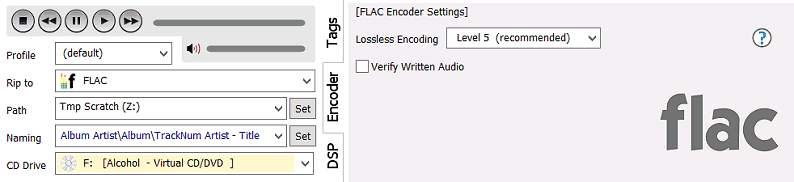
Comment