I have my music stored in 3 libraries, one with Music in FLAC's, one with classical music and one with music in ALAC.
As UPnP server I have Asset and eLyric MM. To stream the music I use a Linn DS and to operate it Kinsky or Chorus.
Is there a way to make Asset show the 3 individual libraries?
In both remotes (Kinsky & Chorus), Asset shows all the music in perfect order but of the 3 libraries combined. And that makes searching hard.
iLyric shows the individual libraries which is great, but unfortunately it is not half as stable as Asset.
Thanks in advance for any help
As UPnP server I have Asset and eLyric MM. To stream the music I use a Linn DS and to operate it Kinsky or Chorus.
Is there a way to make Asset show the 3 individual libraries?
In both remotes (Kinsky & Chorus), Asset shows all the music in perfect order but of the 3 libraries combined. And that makes searching hard.
iLyric shows the individual libraries which is great, but unfortunately it is not half as stable as Asset.
Thanks in advance for any help


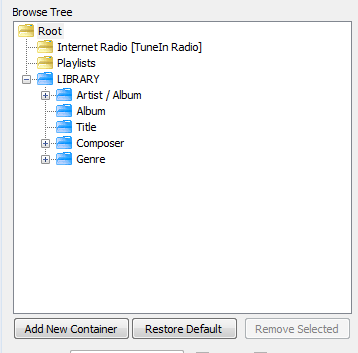
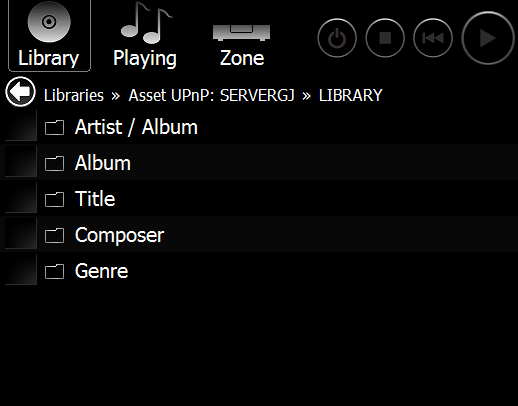
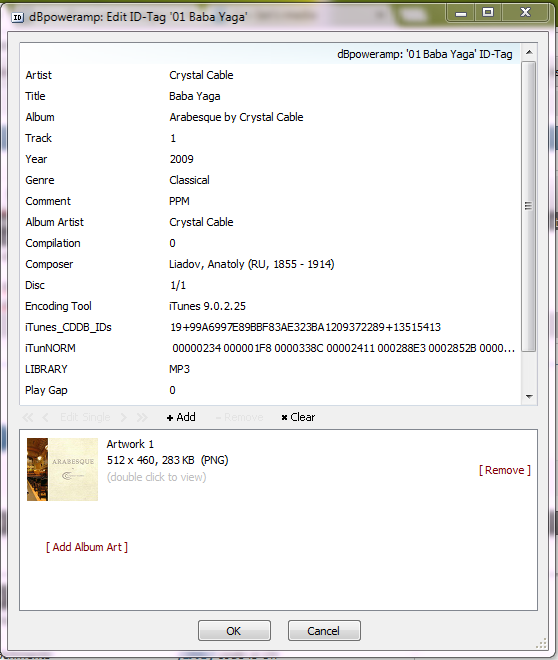
Comment