By way of background info, I am dealing with a relatively obscure problem: for people (like me) who over the years ripped CDs to wav files using WMP, track 1 tags (actually RIFF chunk data) are often missing because the rip started before WMP identified the album being ripped. (All later tracks have the basic wav tags, i.e., title, artist, album, genre, track no. and one or two more). All other tracks have complete information. I am using the terrific(!) dBpoweramp batch ripper to convert my 3,000 album collection to AIFF. I am using ID Tag Processing to add the missing information but have a few questions.
Original path example is: L:\Public\Shared Music\Miles Davis\Kind of Blue\01 So What.wav (i.e., ....Artist\Album\xx Track where xx is two digit track number)
Incorrect tags for track 1 appear as follows:
Name (of track): "Track 1"
Artist: "Unknown Artist"
Album: "Unknown Album (10/21/2008 5:32:23 PM)" (that is, the date and time I ripped the CD)
My questions have to do with syntax for ID Tag Processing.
1. I want to replace "Track 1" with the file name excluding the two digit track number; what is syntax for:
IF Title=Track 1
SET Title= How do I refer to the file name ("So What") but exclude the leading two digits and space?
2. I want to replace "Unknown Artist" with the artist's name ("Mile Davis"); what is syntax for:
IF Artist=Unknown Artist
SET Artist= How do I refer to the sub-folder name I need which is further up in the hierarchy?
3. I want to replace "Unknown Album (10/21/2008 5:32:23 PM)" with the album name ("Kind of Blue"); what is syntax for:
IF Album= How do I use a wildcard ("*" didn't work) to represent varying date and time information after the word "Unknown Album"?
SET Album= Same question as *2 above as album is a sub-folder
4. Another general question: what is the syntax for "not equal to"? I tried "<>", "!=" and "/=" but none of them worked.
Many many thanks to anyone who takes the time to respond.
Alan S.
Original path example is: L:\Public\Shared Music\Miles Davis\Kind of Blue\01 So What.wav (i.e., ....Artist\Album\xx Track where xx is two digit track number)
Incorrect tags for track 1 appear as follows:
Name (of track): "Track 1"
Artist: "Unknown Artist"
Album: "Unknown Album (10/21/2008 5:32:23 PM)" (that is, the date and time I ripped the CD)
My questions have to do with syntax for ID Tag Processing.
1. I want to replace "Track 1" with the file name excluding the two digit track number; what is syntax for:
IF Title=Track 1
SET Title= How do I refer to the file name ("So What") but exclude the leading two digits and space?
2. I want to replace "Unknown Artist" with the artist's name ("Mile Davis"); what is syntax for:
IF Artist=Unknown Artist
SET Artist= How do I refer to the sub-folder name I need which is further up in the hierarchy?
3. I want to replace "Unknown Album (10/21/2008 5:32:23 PM)" with the album name ("Kind of Blue"); what is syntax for:
IF Album= How do I use a wildcard ("*" didn't work) to represent varying date and time information after the word "Unknown Album"?
SET Album= Same question as *2 above as album is a sub-folder
4. Another general question: what is the syntax for "not equal to"? I tried "<>", "!=" and "/=" but none of them worked.
Many many thanks to anyone who takes the time to respond.
Alan S.

Comment