Re: PerfectTUNES discussion
Have about 43k files, and seeing the same issue as Mick. In addition, once I scroll down quite a bit into the blank boxes area, I can't scroll back up again to the top.
Brendan
PerfectTUNES discussion
Collapse
X
-
Re: PerfectTUNES discussion
Works brilliantly, looking forward to the album art part just what i need to sort my music collection out .Leave a comment:
-
Re: PerfectTUNES discussion
Sorry guys - me again. I've run it through all my files now (over 45k) and it's thrown up a fair few duplicates, but if I scroll down a bit I get this:-
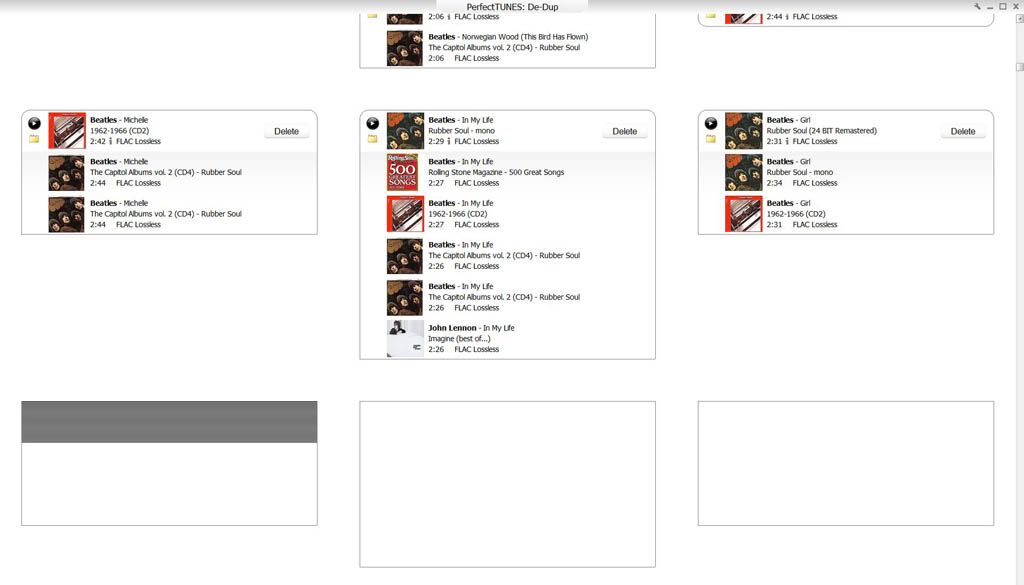
As you can see it's about 5 or 10% down the list of files. I've tried leaving it for a couple of hours but it's not changed.
Mick
PS Also a little confused as to why "In My Life" (in the central box) has flagged up two files from "The Capitol Albums" series as they're actually the same file.Last edited by mickc; March 27, 2012, 04:37 PM.Leave a comment:
-
Re: PerfectTUNES discussion
Yes, it's stopped crashing with the latest beta here too.
MickLeave a comment:
-
Re: PerfectTUNES discussion
New beta and it has stopped crashing. Good. It finds duplicates. It does certainly not tell original and remasters apart. (I guess that was not the intention, but then, how to tell without running it.)
It did identify as 'possible match' a 2:45 track and a 0:27 excerpt from it. Obviously the same recording.
Wishlist: a button to 'sync comparison'. (I think it should be off by default -- if they are not in sync, that's the first warning I want. But then I would like a button to compare side-by-side timewise.)
Also, there are some obviously weird suggestions.
Jaco Pastorius: http://www.youtube.com/watch?v=qzKkjSs8l_Q
Mayhem: http://www.youtube.com/watch?v=0wgYPSJVfyELeave a comment:
-
Re: PerfectTUNES discussion
Just finished running Pefecttunes. I have more than 12,000 songs in my itunes library. To my great surprise, it found some duplicates. I thought I had manually weeded them all out, but Perfect tunes found more.
Only two downsides I've found is that when duplicates are found, I need to open itunes and delete one of them because using perfecttunes to delete does not take the song out of the itunes library, it just removes the file. It's very likely this is intended behavior, and I do not mind in the least doing it that way. Being able to listen to the duplicates and even switch between them is a fantastic plus, and enable me to make sure they really are duplicates.
Only other thing is that I have both stereo remasters and mono remasters by several artists like the Beatles, Bob Dylan and the Beach Boys and they are flagged as duplicates, but I want both versions. Not sure if it's possible for perfecttunes to notice that one is stereo and one is mono, and frankly the way you are locating the duplicates works very well, and it's no trouble to skip past the songs I know are intentional dupes.
Thanks for an awesome Beta 1 release. Can't wait for the implementation of the other modules, and I'm very willing to pay when the full release comes out. It looks to be a very worthwhile utility.Leave a comment:
-
Re: PerfectTUNES discussion
Mick,
We need a 'dump' file which will show why it is crashing, so:
Grab yourself procdump (from microsoft)
 This command-line utility is aimed at capturing process dumps of otherwise difficult to isolate and reproduce CPU spikes.
This command-line utility is aimed at capturing process dumps of otherwise difficult to isolate and reproduce CPU spikes.
unzip to a folder which is easy to get at, such as c:\procdump
next run it and generate the debug report (by running it, it will run dedup program), with:
Windows Key + R (brings up a run box), copy and paste this text then click run:
c:\procdump\procdump -e 1 -x "C:\Program Files (x86)\Illustrate\PerfectTunes\dedup.exe" c:\procdump\de-dup-error.dmp
Email us the .dmp file created in c:\procdump\
Leave a comment:
-
Re: PerfectTUNES discussion
Interesting! Will be tested soon. (Trying not to annoy myself over all the manual work I have done to this :-o)Leave a comment:
-
-
PerfectTUNES discussion
All disscussion relating to PerfectTUNESTags: None

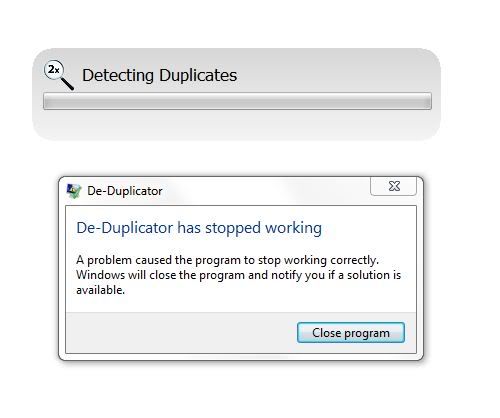

Leave a comment: