I have two music file directories, one lossless, the other in MP3 format to load to players.
I would like to keep them in sync. I had an older batch converter that would automatically skip files that were in the destination directory, so it only converted new files in the lossless directory to MP3.
Is that an option for the dbpoweramp converter?
If not, is it on the wish list?
Thank!
Ross
I would like to keep them in sync. I had an older batch converter that would automatically skip files that were in the destination directory, so it only converted new files in the lossless directory to MP3.
Is that an option for the dbpoweramp converter?
If not, is it on the wish list?
Thank!
Ross

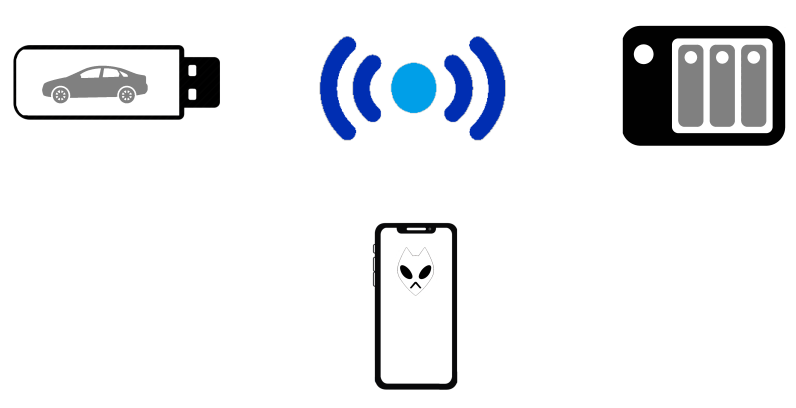
Comment