I am converting a demuxed sound file from a .mkv file. I am trying to convert from .aac to .mp3, and I'm getting the following error.....
The CODEC required to compress 'M:\Video\Movies\House Of Flying Daggers (Chinese)\DEMux\Track2.mp3' could not be opened.
I've installed just about every aac codec from the aac section of codec central. I get the windows 'Tell Microsoft about this problem' window indicating a program fault when I try an .aac to .wav conversion. I've tried both type of conversions with different channel options, but I get the same errors. I'm running XP professional without SP2. I also noticed that windows doesn't recognize the .aac file in explorer after I install the codec, ie. unrecognized file type. Thanks.
The CODEC required to compress 'M:\Video\Movies\House Of Flying Daggers (Chinese)\DEMux\Track2.mp3' could not be opened.
I've installed just about every aac codec from the aac section of codec central. I get the windows 'Tell Microsoft about this problem' window indicating a program fault when I try an .aac to .wav conversion. I've tried both type of conversions with different channel options, but I get the same errors. I'm running XP professional without SP2. I also noticed that windows doesn't recognize the .aac file in explorer after I install the codec, ie. unrecognized file type. Thanks.

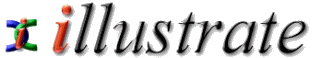
Comment